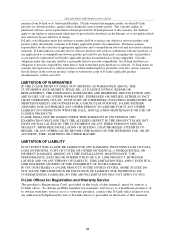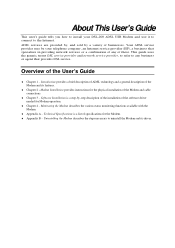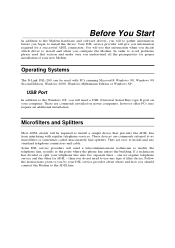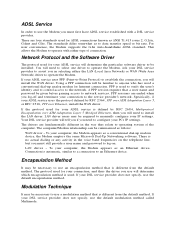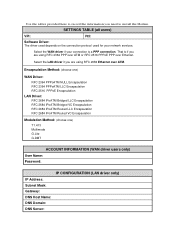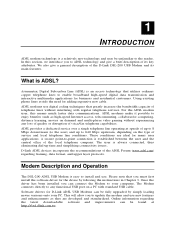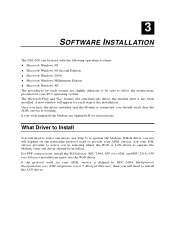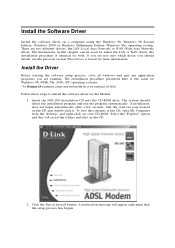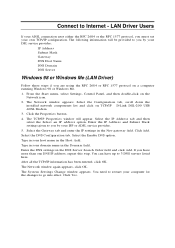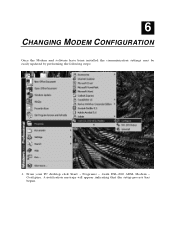D-Link DSL-200 - 8 Mbps DSL Modem Support and Manuals
Get Help and Manuals for this D-Link item

View All Support Options Below
Free D-Link DSL-200 manuals!
Problems with D-Link DSL-200?
Ask a Question
Free D-Link DSL-200 manuals!
Problems with D-Link DSL-200?
Ask a Question
Most Recent D-Link DSL-200 Questions
D-Link DSL-200 Videos
Popular D-Link DSL-200 Manual Pages
D-Link DSL-200 Reviews
We have not received any reviews for D-Link yet.