D-Link DSL-200 Support Question
Find answers below for this question about D-Link DSL-200 - 8 Mbps DSL Modem.Need a D-Link DSL-200 manual? We have 1 online manual for this item!
Question posted by abdullahilal on May 8th, 2013
D-link Dsl-200
Hi,
How I can install D-link 200 USB for WIN 7
Current Answers
There are currently no answers that have been posted for this question.
Be the first to post an answer! Remember that you can earn up to 1,100 points for every answer you submit. The better the quality of your answer, the better chance it has to be accepted.
Be the first to post an answer! Remember that you can earn up to 1,100 points for every answer you submit. The better the quality of your answer, the better chance it has to be accepted.
Related D-Link DSL-200 Manual Pages
User Guide - Page 3


... period of purchase. If a Registration Card for the product in question has not been returned to D-Link, then a proof of purchase (such as a copy of mailing/shipping/insurance prepaid;
DSL-200 ADSL USB Modem User's Guide
Limited Warranty
Hardware:
D-Link warrants its hardware products to be free from defects in workmanship and materials, under normal use...
User Guide - Page 4
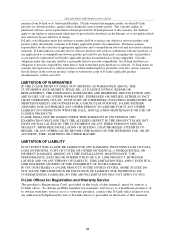
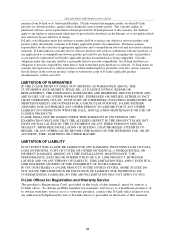
... product, or to D-Link's applicable product documentation. DSL-200 ADSL USB Modem User's Guide
purchase from D-Link or its software product, against failure during the same warranty period. D-LINK NEITHER ASSUMES NOR AUTHORIZES ANY OTHER PERSON TO ASSUME FOR IT ANY OTHER LIABILITY IN CONNECTION WITH THE SALE, INSTALLATION MAINTENANCE OR USE OF D-LINK'S PRODUCTS D-LINK SHALL NOT BE LIABLE...
User Guide - Page 5
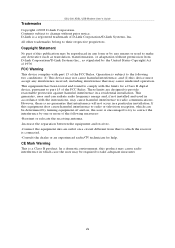
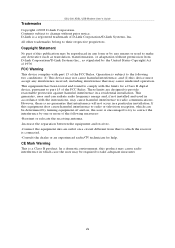
...determined by turning equipment off and on a circuit different from D-Link Corporation/D-Link Systems Inc., as stipulated by one or more of the following...Link Corporation/D-Link Systems, Inc. This generates, uses and can radiate radio frequency energy and, if not installed and used to comply with the limits for help. Trademarks
DSL-200 ADSL USB Modem User's Guide
Copyright ©2003 D-Link...
User Guide - Page 7
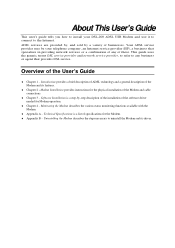
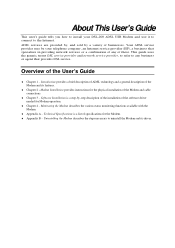
... by -step description of the installation of these. Monitoring the Modem describes the various status monitoring functions available with the Modem.
♦ Appendix A - Your ADSL service provider may be your DSL-200 ADSL USB Modem and use it to connect to the Internet. Modem Installation provides instructions for the physical installation of the Modem and its driver. Introduction provides...
User Guide - Page 8
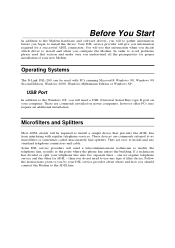
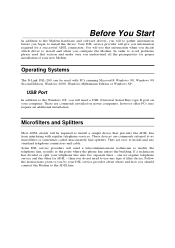
... how you configure the Modem. one for regular telephone service and the other for proper installation of filter device. Your DSL service provider will use standard telephone connectors and cable. You will give you understand all the prerequisites for ADSL - They are commonly installed on your computer. Operating Systems
The D-Link DSL-200 can be required to...
User Guide - Page 9
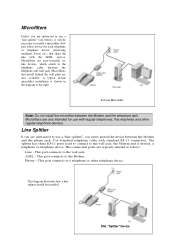
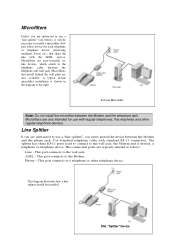
... telephones, Fax machines and other telephone device.
Use standard telephone cable with the ADSL service. Microfilters that share the line with standard RJ-11 connectors. DSL "Splitter" Device In-Line Microfilter
Note: Do not install the microfilter between the Modem and the telephone jack. Microfilters
Unless you must...
User Guide - Page 10
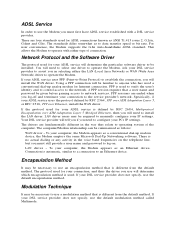
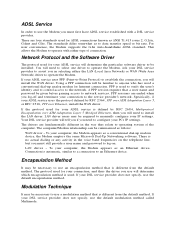
...) to establish the connection, you will install the WAN driver. The computer/Modem relationship can be given before gaining access to... network services. If your ADSL service uses the protocol defined by RFC 2684, Multiprotocol Encapsulation over Ethernet, install the WAN driver. Your DSL service provider will need to install...
User Guide - Page 12
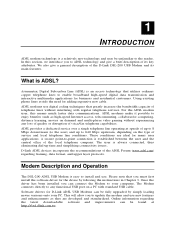
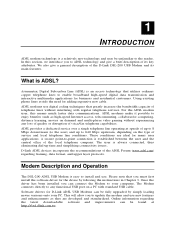
... and Operation
The DSL-200 ADSL USB Modem is an access technology that you to -point connection is always connected, thus eliminating dial-up to enable broadband high-speed digital data transmission and interactive multimedia applications for D-Link ADSL USB Modems can connect the Modem to update the modem and use . Once the driver has been installed you to your...
User Guide - Page 13
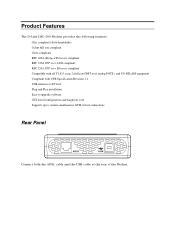
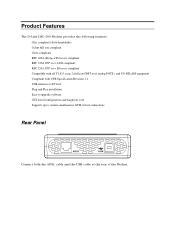
Product Features
The D-Link DSL-200 Modem provides the following features: Ø G.hs compliant (Auto-handshake) Ø G.dmt full rate ...full rate DMT over analog POTS), and CO DSLAM equipment Ø Compliant with USB Specification Revision 1.1 Ø USB interface to PC host Ø Plug and Play installation Ø Easy to upgrade software Ø GUI based configuration and diagnostic tool &#...
User Guide - Page 14


Indicates the Modem is powered on the Modem: ♦ Power - Indicates a valid ADSL link has been established when lit. Front Panel
LED Indicators
There are two LED indicators on when lit. ♦ ADSL Link -
User Guide - Page 16
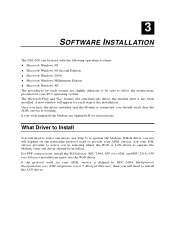
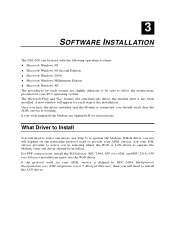
... your ADSL service. If you in selecting either the WAN or LAN driver to Install
You will automatically detect the modem after it has been installed. What Driver to operate the Modem. For PPP connections, install the WAN driver. 3
4 SOFTWARE INSTALLATION
The DSL-200 can be used with the following operating systems: ♦ Microsoft Windows 98 ♦ Microsoft...
User Guide - Page 17
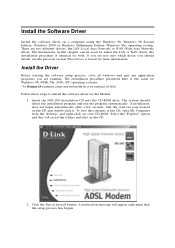
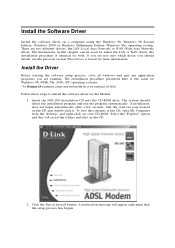
... any application programs you should detect the installation program and run the program automatically. The system should install, see the previous section What Driver to install the software driver for more information. Install the Software Driver
Install the software driver on the CD and double-click it. Insert the DSL-200 Installation CD into the CD-ROM drive...
User Guide - Page 22
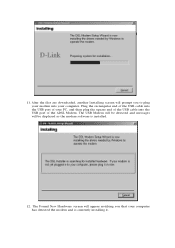
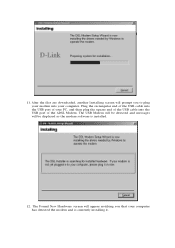
... Hardware screen will appear notifying you to plug your modem into the USB port of the USB cable into your computer has detected the modem and is installed.
12. After the files are downloaded, another Installing screen will be displayed as the modem software is currently installing it. 11. The USB Modem will be detected and messages will prompt you...
User Guide - Page 23


... process, the Reboot screen will appear prompting you have successfully installed your DSL-200 Modem. Choose "Yes" because it is necessary to continue the installation
14. Click Finish to restart your desktop after restarting.
Upon... that you to complete the installation process. If you are using PPP (WAN driver only) the D-Link PPP Connection icon will appear in the System Tray.
User Guide - Page 25


... will follow a procedure that the driver has been installed, you are using DSL link to your network service provider. The screen captures used for the different operating systems are from a Windows 2000 installation. LAN Dr i ver User s. If you have ever installed a dial-up modem. If you have installed and the operating system you are ready to...
User Guide - Page 27
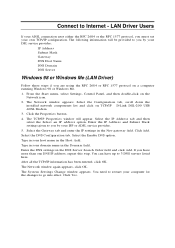
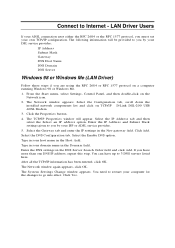
... effect. From the Start menu, select Settings, Control Panel, and then double-click on TCP/IPà D-Link DSL-200 USB ADSL Modem 3. Click the Properties button. 4. Select the IP Address tab and then select the Select an IP address option... The System Settings Change window appears. Select the Configuration tab, scroll down the
installed network components list and click on the
Network icon. 2.
User Guide - Page 28


Right click on Properties.
4. Click on Internet Protocol (TCP/IP), then click on the Local Area Connection for the D-Link DSL-200 USB ADSL Modem.
3. Enter the IP address, Subnet Mask, and Default Gateway given to complete the connection. The Internet Protocol (TCP/IP) window appears. The General tab will ...
User Guide - Page 29
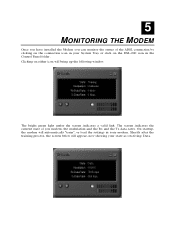
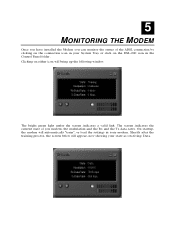
... link. The screen indicates the current state of you can monitor the status of the ADSL connection by clicking on the connection icon in the Control Panel folder. 5
5 MONITORING THE MODEM
Once you have installed the Modem you modem, the modulation and the Rx and the Tx data rates. Clicking on the DSL-200 icon in your modem...
User Guide - Page 31
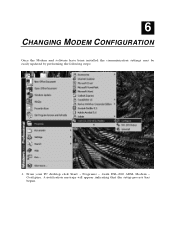
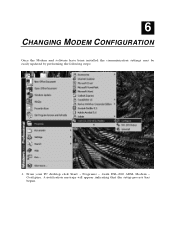
Programs - -Link DSL-200 ADSL Modem - A notification message will appear indicating that the setup process has begun. Configure. From your PC desktop click Start - 6
CHANGING MODEM CONFIGURATION
Once the Modem and software have been installed the communication settings may be easily updated by performing the following steps:
1.
User Guide - Page 33
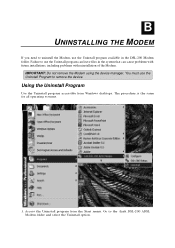
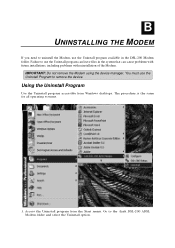
... all operating systems.
1. Failure to remove the device. IMPORTANT: Do not remove the Modem using the device manager. Go to uninstall the Modem, use the Uninstall program can cause problems with future installations, including problems with reinstallation of the Modem. B
7 UNINSTALLING THE MODEM
If you need to the -Link DSL-200 ADSL Modem folder and select the Uninstall option.
Similar Questions
Firmware For Dsl-2750b
What's the current firmware version for DSL-2750B?
What's the current firmware version for DSL-2750B?
(Posted by pgoodman823 7 years ago)
D-link Dsl 2750b Manual
My desk top computer has Window 7 and laptop has Window 8 operating systems. Is D-Link DSL-2750B com...
My desk top computer has Window 7 and laptop has Window 8 operating systems. Is D-Link DSL-2750B com...
(Posted by prbrmajmdar15 10 years ago)
Start D-link Dsl-2750b In Mac
I have inserted the CD in the CD drive, clicked DSL-2750B.exe, but I get a message "Cannot run in DO...
I have inserted the CD in the CD drive, clicked DSL-2750B.exe, but I get a message "Cannot run in DO...
(Posted by reinholdenqvist 11 years ago)
Dsl-2680 D-link In Bridge Mode
Hi, When I put my DSL-2680 in to bridge mode and try to connect using my mac, using the PPoE conn...
Hi, When I put my DSL-2680 in to bridge mode and try to connect using my mac, using the PPoE conn...
(Posted by graemewilkinson 11 years ago)

