D-Link 502G - DSL Router - EN Support and Manuals
Popular D-Link 502G Manual Pages
User Guide - Page 9


... a low pass filter device (also called micro-filter or splitter) for IP addressing on hand before beginning the installation. ix
Contains a packing list. Chapter 4 First Time Set Up - Appendix D DSL-502G Firmware Upgrade Utility -
Low Pass Filters
ADSL and telephone services share the same copper wire to carry their respective signals, a filtering mechanism may be necessary...
User Guide - Page 10
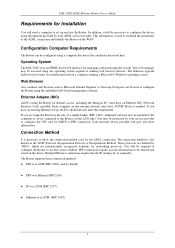
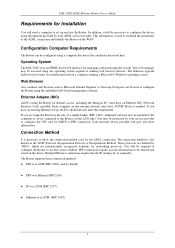
... method used by your service provider to configure the NIC card for DHCP or PPP connection. You will be necessary to configure the device using any operating system capable of the ADSL connection and identify the Router on a computer running web browser software. DSL-502G ADSL Ethernet Router User's Guide
Requirements for Installation
You will need a computer to set up , the PCs should...
User Guide - Page 12
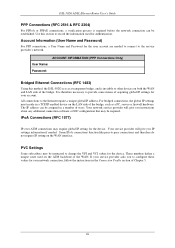
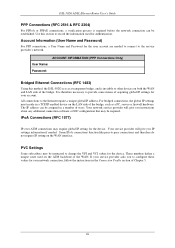
... IP settings for the device.
xii DSL-502G ADSL Ethernet Router User's Guide
PPP Connections (RFC 2516 & RFC 2364)
For PPPoA or PPPoE connections, a verification process is required before the network connection can be established. PVC Settings
Some subscribers may be instructed to provide some means of ways. It is invisible to the service provider's network. The IP address...
User Guide - Page 13


...D-Link ADSL devices incorporate the recommendations of the Router such as NAT (Network Address Translator) and DHCP (Dynamic Host Configuration Protocol) improve administration efficiency and improve security. The DSL-502G connects to enjoy benefits such as video conferencing and collaborative computing. For ADSL services, it possible to an Ethernet LAN via the USB port. ADSL...
User Guide - Page 14
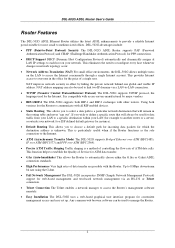
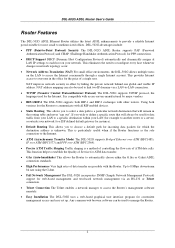
...that will remain in network topology occur. • Network Address Translation (NAT) For small office environments, the DSL-502G allows multiple users on your network (to a ISP defined default gateway for PPP connections. • DHCP Support DHCP (Dynamic Host Configuration Protocol) automatically and dynamically assigns al
LAN IP settings to medium sized offices. Any common web browser...
User Guide - Page 17


... on CD-ROM containing The User's Guide & USB Drivers 3. One DSL-502G ADSL Ethernet/USB Router 2. When selecting the location for your electric service 6.
One USB Cable 7. This will be sure to allow room to avoid problems with overheating.
5 ADSL: Link Steady green light indicates a valid ADSL connection. USB: Link Steady green light indicates a valid USB connection. One AC power...
User Guide - Page 18
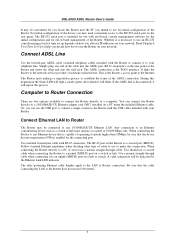
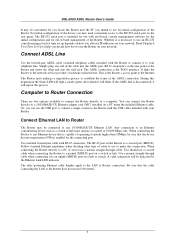
... the other end into the wall jack. For initial configuration of the device you allocate IP addresses on the rear panel of the ADSL connection. The ADSL connection is intended for use a normal straight-through cable when connecting it will be connected to the Internet. DSL-502G ADSL Router User's Guide
It may be sure that the device has auto-negotiation...
User Guide - Page 20


... specifically for the DSL-502G and enable your web browser to install the USB driver:
1. After you can use the Router's Ethernet interface. Follow the procedure below to first establish the WAN connection. DSL-502G ADSL Router User's Guide
4
First Time Set Up
This chapter discusses the steps to install the USB driver. Follow these steps to access the configuration software...
User Guide - Page 22


DSL-502G ADSL Router User's Guide
7. Highlight "vvbususb.inf." 10. Look in the window below .
9. Click "Next" 8. Click "Next" in the "PC USB driver" folder of the CD-ROM drive, as shown below , to begin installing the first driver.
10 Click "Open" 11.
User Guide - Page 23
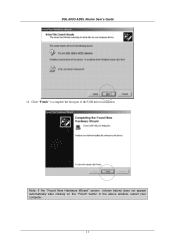
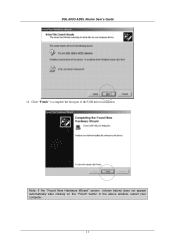
Note: If the "Found New Hardware Wizard" screen (shown below) does not appear automatically after clicking on the "Finish" button in the above window, restart your computer.
11 Click "Finish" to complete the first part of the USB driver installation. DSL-502G ADSL Router User's Guide
12.
User Guide - Page 27


The driver for use. DSL-502G ADSL Router User's Guide
24. Click "Yes" to exit the installation wizard. Check the USB LED and make sure it is now installed.
25. Finally, you will be asked to restart your computer. Click "Finish" to restart the computer. After the computer restarts, the drivers will be ready for the DSL-502G ADSL modem is shining solid green.
15
User Guide - Page 28


... by following the procedure in the next section, Configure the Manager PC for more convenient to obtain its IP settings from the Router. Instructions for changing the device's LAN IP address read Appendix B, LAN IP Setup, for DHCP. To communicate with a straight-through Ethernet cable. DSL-502G ADSL Router User's Guide
IP Settings
To further simplify things it is recommended that you...
User Guide - Page 65
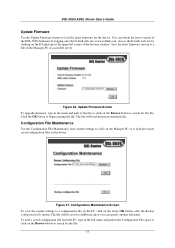
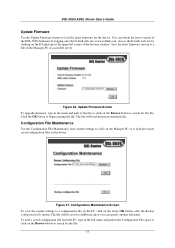
... current settings to load previously saved configuration files on the lower OK button, after the Backup configuration file option. DSL-502G ADSL Router User's Guide
Update Firmware
Use the Update Firmware feature to load the latest firmware for the file.
53 To load a saved configuration file form the PC, type in the full name and path in the upper left corner of the browser window. You...
User Guide - Page 76


... are restarted, their IP settings will automatically be sure to use DHCP. When the computers are only examples you can be more advanced information on how to use IP addressing on a LAN there are numerous resources freely available on how to help you are also many books and chapters of the Router. DSL-502G ADSL Router User's Guide
Please note that...
User Guide - Page 80
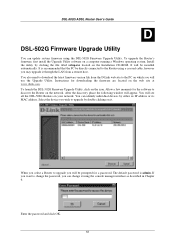
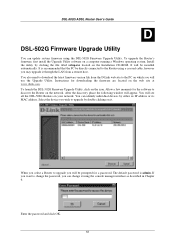
...the device you will appear. It is admin. It will see all the DSL-502G Routers on which you may upgrade it . You will be directly connected to the PC on your network. The default password is recommended that the PC be installed automatically. DSL-502G ADSL Router User's Guide
D
DSL-502G Firmware Upgrade Utility
You can update system firmware using the console manager interface as...
D-Link 502G Reviews
Do you have an experience with the D-Link 502G that you would like to share?
Earn 750 points for your review!
We have not received any reviews for D-Link yet.
Earn 750 points for your review!

