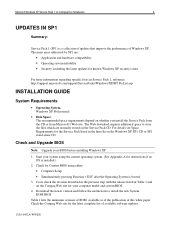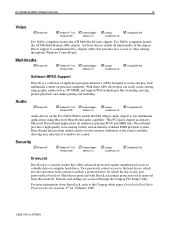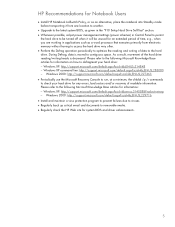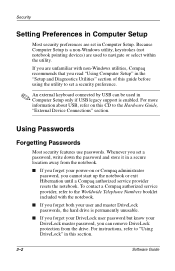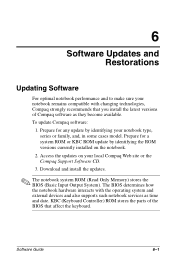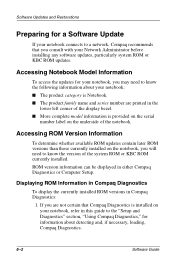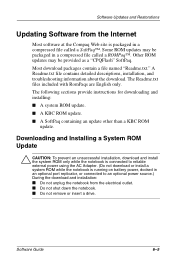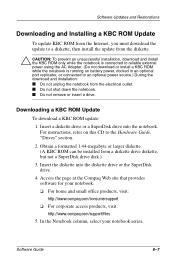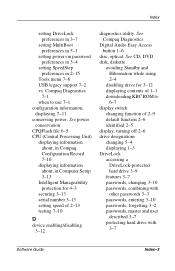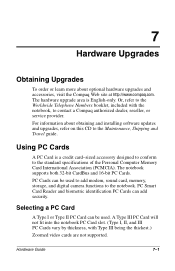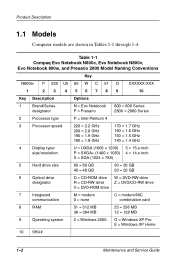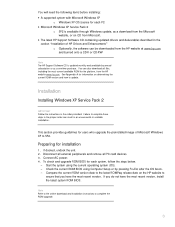Compaq Evo n800v - Notebook PC Support and Manuals
Get Help and Manuals for this Compaq item

View All Support Options Below
Free Compaq Evo n800v manuals!
Problems with Compaq Evo n800v?
Ask a Question
Free Compaq Evo n800v manuals!
Problems with Compaq Evo n800v?
Ask a Question
Most Recent Compaq Evo n800v Questions
How To Boot A Compaq Evo N800v
(Posted by ddnia 10 years ago)
Graphic Driver Name Plz
(Posted by vikrambhargav5050 10 years ago)
Videos Cant Display.
after installing my display driver videos cant be display. pls what could be the problem?
after installing my display driver videos cant be display. pls what could be the problem?
(Posted by estheranin 10 years ago)
Blank Screen. Computer Has A.c. Power Only And Won't Power Up.
(Posted by deonholmes7 11 years ago)
Connector In Bay For Primary Battery May Not Be Working. Using New Battery.
Locking lever was broken out and therefore no locking capability. Pushed new battery in very firmly ...
Locking lever was broken out and therefore no locking capability. Pushed new battery in very firmly ...
(Posted by vdeegan 11 years ago)
Compaq Evo n800v Videos
Popular Compaq Evo n800v Manual Pages
Compaq Evo n800v Reviews
We have not received any reviews for Compaq yet.