Compaq Evo n150 - Notebook PC Support and Manuals
Get Help and Manuals for this Compaq item
This item is in your list!

View All Support Options Below
Free Compaq Evo n150 manuals!
Problems with Compaq Evo n150?
Ask a Question
Free Compaq Evo n150 manuals!
Problems with Compaq Evo n150?
Ask a Question
Most Recent Compaq Evo n150 Questions
Model Cq2oo3wm
I have recently lost sound to my speakers. I checked the hard drive, plugged in, I checked the volum...
I have recently lost sound to my speakers. I checked the hard drive, plugged in, I checked the volum...
(Posted by bnutter 7 years ago)
Popular Compaq Evo n150 Manual Pages
Configuring Compaq Evo Computers for Microsoft Windows 95 - Page 3
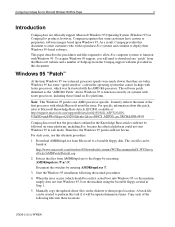
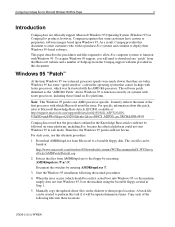
... article could not start Windows 95, boot the machine using the bootable floppy created in Compaq Evo products; As a result, Compaq provides this alternate procedure:
1. For such cases, use this document to assist customers who wish to purchase Evo systems and continue to function correctly on the diskette to a bootable floppy disk. Manually copy the updated driver files on systems...
Windows XP SP1 on Compaq Evo Notebooks - Page 3


...; Evo Notebook N200 • Evo Notebook N180 • Evo Notebook N160 • Evo Notebook N115 • Armada M700 • Armada M300 • Armada E500
Installation tips for the Evo notebook systems. This white paper provides a list of tested products and, where applicable, known anomalies when using SP1. Compaq is tested across commercial product lines. Microsoft Windows XP Service Pack...
Evo Notebook N600c Software Overview - Page 11
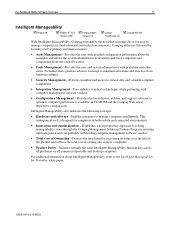
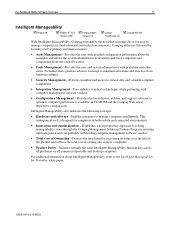
... the life of the product and reduces the total cost of Ownership-Protects the investment by focusing on five primary customer concerns:
• Asset Management-Provides the user with prefailure and other alerts.
Evo Notebook N600c Software Overview
11
Intelligent Manageability
! Windows NT 4.0 &
Windows 2000
! Compaq Support
Software CD
! Compaq addresses this need that customers...
Compaq Evo Notebook N150 Series - Page 5


... 8-8 Installing Additional Device Drivers 8-9 Adding Wireless Devices 8-9 Media Bay Devices 8-10 External Diskette Drive 8-10 Battery Packs 8-10 Upgrading the Hard Drive 8-10
9 Specifications
Regulatory Agency Series Numbers 9-1 Computer Dimensions 9-2 Operating Environment 9-2 Rated Input Power 9-3 Port and COM Port Settings 9-3 Communications Specifications 9-4
Hardware Guide
v
Compaq Evo Notebook N150 Series - Page 9


... into an electrical outlet 3.
✎ Power cords and electrical outlets vary by country. Plug the power cord into the AC Adapter 2 and into a grounded (earthed) electrical outlet that is easily accessible at all times.
5. Connecting the AC Adapter and power cord
Hardware Guide
1-3 Plug the AC Adapter cable into the power connector 1. Hardware and Software Setup
Å WARNING: This is an...
Compaq Evo Notebook N150 Series - Page 65


Computer Upgrades and Add-Ons
1. Shut down the computer.
2. As you experience problems with an optional memory expansion board or PC Cards.
s To view the amount of RAM in the system: s Windows Me and Windows 98-Select Start > Settings >
Control Panel > Compaq Diagnostics. Disconnect the AC Adapter and remove the battery pack from the work area to prevent loss. s Windows 2000-Select...
Compaq Evo Notebook N150 Series - Page 74
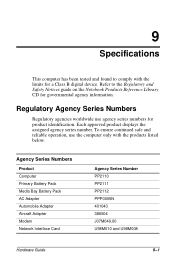
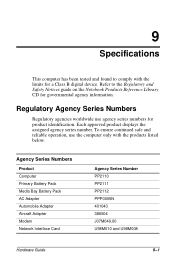
... Pack Media Bay Battery Pack AC Adapter Automobile Adapter Aircraft Adapter Modem Network Interface Card
Agency Series Number PP2110 PP2111 PP2112 PPP0005N 401043 386504 J07M040.00 U98M010 and U98M008
Hardware Guide
9-1
9
Specifications
This computer has been tested and found to the Regulatory and Safety Notices guide on the Notebook Products Reference Library CD for governmental agency...
Compaq Evo Notebook N150 Series - Page 84


...
AC power 1-3 computer 1-3 power cord 1-3 country-specific modem adapter
2-14, 2-15
D DC power jack 2-10, 2-11
device drivers, installing 8-9 diskette drive
external 5-4 supported devices 8-10 using 5-6 CDs Notebook Products Reference
Library CD-ROM 2-15 QuickRestore kit 2-15 Certificate of Authenticity label 1-1 charging sequence of battery packs 4-1 COM port settings 9-3 Compaq utilities...
Compaq Evo Notebook N150 Series - Page 85


... port 2-10, 7-5
input power 9-3
K
keyboard connecting external 7-1 Easy Access Buttons 3-6 embedded numeric keypad 3-6 hotkeys 3-2 TouchPad 3-1
keyboard connector 2-10
L
language setup 1-6 left side components
air intake vent 2-8
PC Card eject buttons 2-8, 2-9
Hardware Guide
Index-3 See Notebook
Products Reference Library CD-ROM 2-15 hardware setup 1-1
headphone jack 2-1, 2-2, 6-1
headphones...
Compaq Evo Notebook N150 Series - Page 86


...
Notebook Products Reference
Library CD-ROM 2-14, 2-15
Num lock light 2-5 numeric keypad, embedded 3-5
O
operating environment 9-2 operating system setup 1-6 optional Media Bay
battery pack 4-4 options 8-1
P
parallel connector 2-10 parallel printer
connecting 7-3 password setting 10-3
Index-4
Hardware Guide See top
component lights line-in system 8-2 installation warning 8-3 upgrades 8-2 memory...
Compaq Evo Notebook N150 Series - Page 87


... management 10-1, 10-2
power-on password 10-3
printers, connecting 7-2, 7-3 Product Key 1-1, 1-6
Q
quick check feature for charging battery packs 4-1
serial connector 2-10 Serial number 2-12 serial printer, connecting 7-2 setup
caution 1-6 hardware 1-1 language 1-6
Hardware Guide
Index-5 See Notebook Products Reference Library CD-ROM 2-15
removable primary hard drive 2-12
Reset button 2-12...
Compaq Evo Notebook N150 Series - Page 88


... computer dimensions 9-2 modem communications 9-4 operating environment 9-2 port/COM port settings 9-3 rated input power 9-3 regulatory agency 9-1
standard components, additional AC Adapter 2-14 battery pack 2-14 country-specific modem
adapter 2-14, 2-15 modem cable 2-14, 2-15
Notebook Products Reference
Library CD-ROM 2-14, 2-15
power cord 2-14
QuickRestore kit 2-14, 2-15
Standby
and removing...
Compaq Evo Notebook N150 Series - Page 89


See
Notebook Products Reference Library CD-ROM 2-15
U
upgrades computer 8-1 memory 8-2 options 8-1
USB (Universal Serial Bus) equipment, connecting 7-6
USB connector(s) 2-8, 2-9, 2-10,
2-11 utilities. See software
V
vent(s) 2-8 volume, adjusting 6-3
W
warnings headphones 6-2 memory installation 8-3
power cord 1-3, 1-8
resetting the computer 2-12 user-accessible computer parts
8-1 Windows 2000/Me/...
Evo Notebook N150 Series Maintenance and Service Guide - Page 7
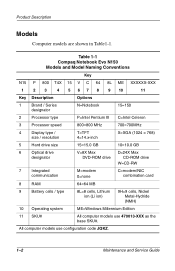
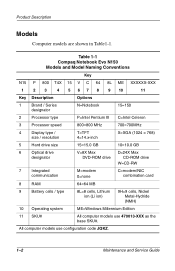
...V=8X Max DVD-ROM drive
D=24X Max CD-ROM drive
W=CD-RW
7
Integrated
communication
M=modem 0=none
C=modem/NIC combination card
8
RAM
64=64 MB
9
Battery cells / type
8L=8 cells, Lithium ion (Li ion)
9H=9 cells, Nickel Metal-Hydride (NMH)
10 Operating system
ME=Windows Millennium Edition
11 SKU#
All computer models use configuration code JQKZ.
1-2
Maintenance and Service Guide All...
Evo Notebook N150 Series Maintenance and Service Guide - Page 152
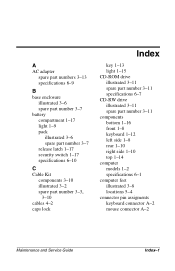
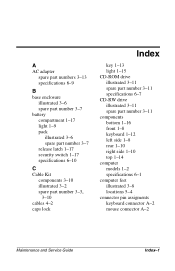
...-ROM drive illustrated 3-11 spare part number 3-11 specifications 6-7 CD-RW drive illustrated 3-11 spare part number 3-11 components bottom 1-16 front 1-8 keyboard 1-12 left side 1-8 rear 1-10 right side 1-10 top 1-14 computer models 1-2 specifications 6-1 computer feet illustrated 3-8 locations 5-4 connector pin assigments keyboard connector A-2 mouse connector A-2
Maintenance and Service Guide...
Compaq Evo n150 Reviews
Do you have an experience with the Compaq Evo n150 that you would like to share?
Earn 750 points for your review!
We have not received any reviews for Compaq yet.
Earn 750 points for your review!
