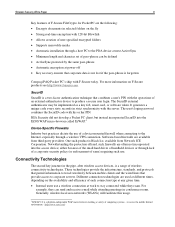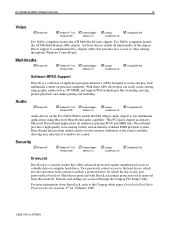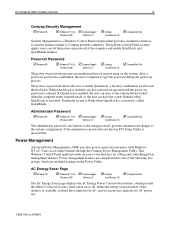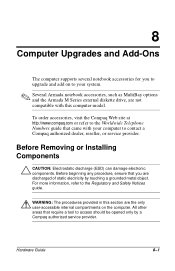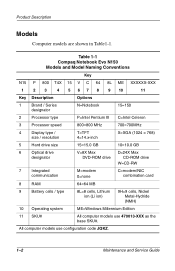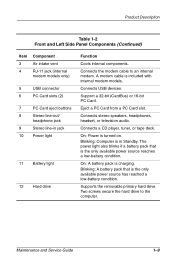Compaq Evo n150 Support Question
Find answers below for this question about Compaq Evo n150 - Notebook PC.Need a Compaq Evo n150 manual? We have 9 online manuals for this item!
Question posted by bnutter on July 13th, 2016
Model Cq2oo3wm
I have recently lost sound to my speakers. I checked the hard drive, plugged in, I checked the volume control, up to the max. I have checked all connections, all plugged in. I also purchased new speakers, to no avail. I still have no sound. Help!!!
Current Answers
Answer #1: Posted by TommyKervz on July 14th, 2016 1:16 AM
Follow the instructions on the link http://support.hp.com/us-en/document/c00820207
Related Compaq Evo n150 Manual Pages
Similar Questions
How Do I Restore My Compaq Presario F750us Notebook Pc
(Posted by temca 9 years ago)
How To Factory Reset Compaq Presario A900 Notebook Pc Without Disks
(Posted by Retjj 10 years ago)
How To Unlock Compaq Presarrio C769us Notebook Pc
its locked i dont know the password
its locked i dont know the password
(Posted by palmajonathan57 10 years ago)
I Can Not Turn On My Compaq Presario Cq40-500 Notebook Pc Series.
I can not turn on my Compaq Presario CQ40-500 Notebook PC series.when turned on right in 5 secondsan...
I can not turn on my Compaq Presario CQ40-500 Notebook PC series.when turned on right in 5 secondsan...
(Posted by lydtomei 11 years ago)
Suggest A Good Upgrade Hard Drive For A Compac Presario V6105nr Notebook Pc
Current failed drive is a Seagate 100GB ST9100824A5.
Current failed drive is a Seagate 100GB ST9100824A5.
(Posted by gaudette67 13 years ago)