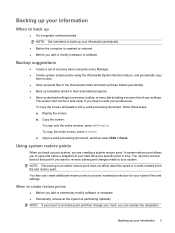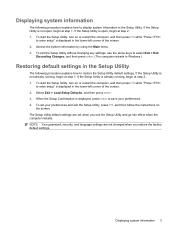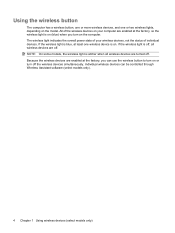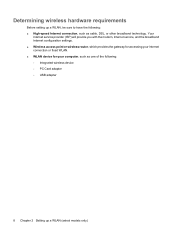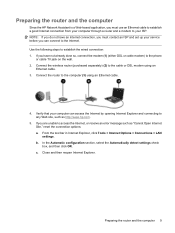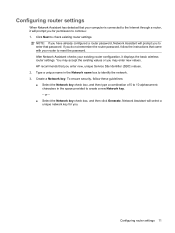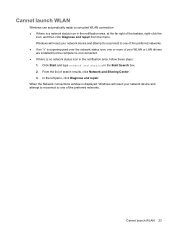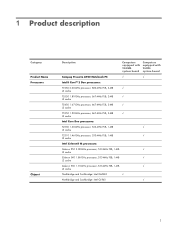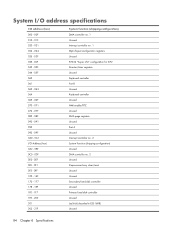Compaq Presario A900 Support Question
Find answers below for this question about Compaq Presario A900 - Notebook PC.Need a Compaq Presario A900 manual? We have 20 online manuals for this item!
Question posted by Retjj on December 15th, 2013
How To Factory Reset Compaq Presario A900 Notebook Pc Without Disks
The person who posted this question about this Compaq product did not include a detailed explanation. Please use the "Request More Information" button to the right if more details would help you to answer this question.
Current Answers
Answer #1: Posted by TechSupport101 on January 17th, 2014 9:25 PM
Hi, you did'nt provide us with your oparation system but for now you can refer here:
Related Compaq Presario A900 Manual Pages
Similar Questions
How Do I Reset My Presario A900 Laptop Without A Recovery Disk
(Posted by grane 9 years ago)
My Compaq Presario F700 Wont Factory Reset
(Posted by weasiva 10 years ago)
How To Factory Reset A Compaq Presario Cq62
(Posted by ricscot 10 years ago)
How To Restore Compaq Presario A900 To Factory Settings
(Posted by OldPadgit 10 years ago)
How Do I Do A 'factory Reset' On My Compaq Presario A900?
(Posted by rogeranthony 11 years ago)