Compaq Evo n1010v - Notebook PC Support and Manuals
Get Help and Manuals for this Compaq item
This item is in your list!

View All Support Options Below
Free Compaq Evo n1010v manuals!
Problems with Compaq Evo n1010v?
Ask a Question
Free Compaq Evo n1010v manuals!
Problems with Compaq Evo n1010v?
Ask a Question
Popular Compaq Evo n1010v Manual Pages
Windows XP SP1 on Compaq Evo Notebooks - Page 6
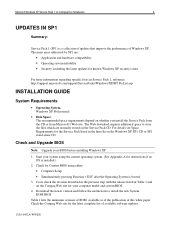
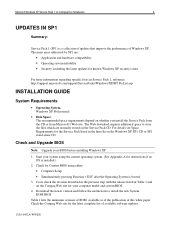
... the Compaq Web site for your computer model and system BIOS.
4. Check and Upgrade BIOS
Note: Upgrade your system using either: • Computer Setup • Simultaneously pressing Function + ESC after the Operating System is a collection of updates that improve the performance of Windows XP. Check for Current BIOS using the current operating system. (See Appendix A for the Service Pack...
Compaq Evo Notebook N1010v Series and Compaq Presario 1100 Series Reference Guide - Page 118


... Guide 123 CAUTION
Troubleshooting and Maintenance Reinstalling and Updating Software
6. When the QuickRestore System Recovery CD dialog box appears, follow any instructions that are running. 2. If prompted, accept the recommended partition size. Click Advanced and select to FAT32. Windows XP is installed using NTFS format, which cannot be made available to get support or service" on drive...
Compaq Evo Notebook N1010v Series and Compaq Presario 1100 Series Startup Guide - Page 10


.... • Microsoft Windows manual. • CD with special software (for models with high standards of drives). Although compact and easy to carry, your computer, as well as what to detail. Getting Started with your particular notebook model.)
10 Startup Guide Your notebook computer sets a new standard in the box?
• Notebook PC. • Battery (installed). • AC adapter...
Compaq Evo Notebook N1010v Series and Compaq Presario 1100 Series Service Manual - Page 58
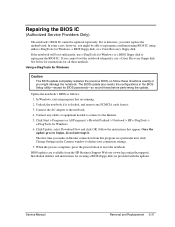
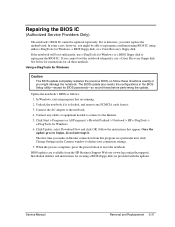
..., click Change Settings in the BIOS Setup utility-except for Windows, a BIOS floppy disk, or a Crisis Recovery floppy disk.
Repairing the BIOS IC
(Authorized Service Providers Only)
The notebook's BIOS IC cannot be able to the Internet. 5. Service Manual
Removal and Replacement 2-37 In some cases, however, you might damage the notebook. Click Update, select Download New and...
Compaq Evo Notebook N1010v Series and Compaq Presario 1100 Series Service Manual - Page 62
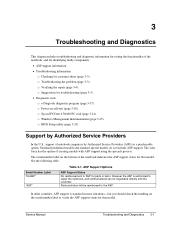
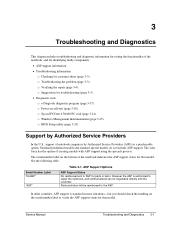
... be reimbursed to ASP for parts or labor. Windows Management Instrumentation (page 3-25). ! BIOS Setup utility (page 3-25). However the ASP is authorized to verify the ASP support status for that model. In other countries, ASP support is a purchasable option. Verifying the repair (page 3-4). !
Support by Authorized Service Providers
In the U.S., support of the notebook indicates the...
Compaq Evo Notebook N1010v Series and Compaq Presario 1100 Series Service Manual - Page 73
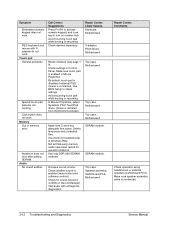
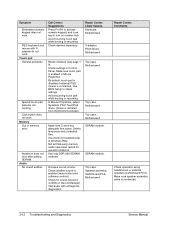
...12 Troubleshooting and Diagnostics
Service Manual Motherboard. Motherboard. Motherboard. SDRAM module. SDRAM module.
PS/2 keyboard and mouse with notebook.
Avoid touching touch pad while booting or resuming. Check settings in Mouse Properties.
Top case. Switchboard PCA. Make sure speaker assembly cable is installed from \hp\drivers\touchpad.)
Make sure C drive has...
Compaq Evo Notebook N1010v Series and Compaq Presario 1100 Series Service Manual - Page 79
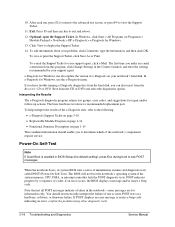
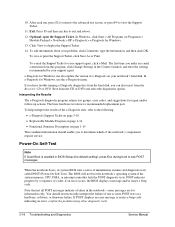
...-Test). If POST displays an error message or issues a beep code indicating an error, confirm the problem using other diagnostic tools.
3-18 Troubleshooting and Diagnostics
Service Manual After each run it from this program, click Change Settings in the notebook-some messages are for repair and/or follow-up actions. To e-mail the Support Ticket to determine which of the...
Compaq Evo Notebook N1010v Series and Compaq Presario 1100 Series Service Manual - Page 84


....
Invalid System Configuration Data Problem with NVRAM (CMOS) data. PS/2 Mouse Boot Summary Screen: PS/2 mouse installed. nnnn kB Shadow RAM Passed Where nnnn is the amount of the failure in kB successfully tested.
Parity Check 1 nnnn
Parity error found in kB successfully tested.
Press to Setup, for the specified device.
Service Manual
Troubleshooting and Diagnostics 3-23...
Compaq Evo Notebook N1010v Series and Compaq Presario 1100 Series Service Manual - Page 87
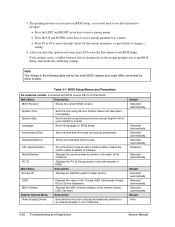
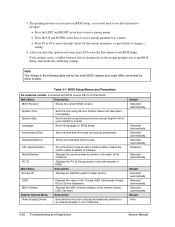
... use the Exit menu to move through values for other models.
Values set take effect immediately. Sets the language for repair service. Displays the serial number as 32 hex characters. Internal Hard Disk
Sets the hard disk drive type and various parameters. Description
Displays an identifier used for BIOS Setup. Description
Sets whether the built-in a menu. • Press F5 or F6...
Maintenance and Service Guide - Page 89


... Recovery floppy disk. If you make an Internet connection from the HP Business Support Web site http://www.hp.com/go/bizsupport. Using e-DiagTools for all 3 methods.
Select Update, > Download New > OK. Follow the instructions that are running. 2. Installation utilities and instructions for Windows, a BIOS floppy disk, or a Crisis Recovery floppy disk. If it is docked, and...
Maintenance and Service Guide - Page 113
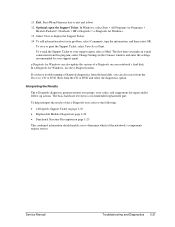
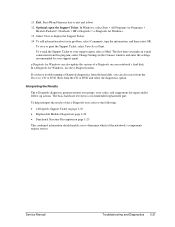
...notebook's components require service. Service Manual
Troubleshooting and Diagnostics 3-21 Optional: open the Support Ticket. Select View to exit and reboot. 12.
If you have trouble running e-Diagtools diagnostics from the Recovery CD or DVD.
To add information about your support agent, select e-Mail. The basic hardware test shows a recommended replacement part. Press F3 and...
Service Manual - Page 136
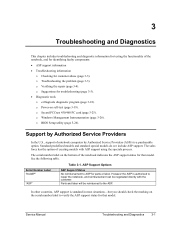
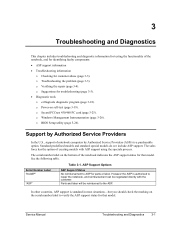
... in most situations-but you should check the marking on the serial number label to the ASP. Parts and labor will be negotiated directly with ASP support using the specials process. Service Manual
Troubleshooting and Diagnostics
3-1 Troubleshooting the problem (page 3-3). ! The serial number label on self-test (page 3-19). ! Checking for identifying faulty components: • ASP...
Service Manual - Page 148
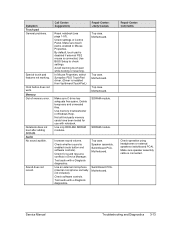
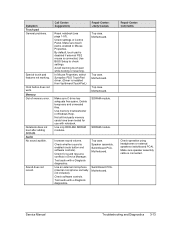
... Synaptics PS/2 TouchPad driver. (Driver is connected. Increase sound volume.
Check software controls.
Top case. Motherboard. Repair Center: Comments
Check operation using headphones or external speakers (switchboard PCA). Service Manual
Troubleshooting and Diagnostics 3-13 Audio No sound audible.
Motherboard.
Motherboard.
Top case. Make sure C drive has adequate free...
Service Manual - Page 154


... an error, confirm the problem using other diagnostic tools.
e-Diagtools for Windows, use the e-Diagtools menu. The basic hardware test shows a recommended replacement part. if an error occurs, the BIOS displays a message and/or issues a beep code. If you have trouble running e-Diagtools diagnostics from the hard disk, you make an email connection from this program, click Change Settings in...
Service Manual - Page 159
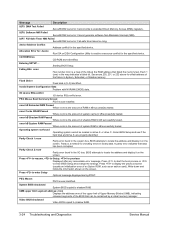
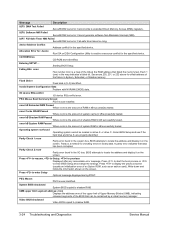
... failure in the I /O device IRQ conflict error. Parity Check 1 nnnn
Parity error found in System, Extended, or Shadow memory.
Press to shadow RAM.
3-24 Troubleshooting and Diagnostics
Service Manual CD ROM Drive
CD-ROM drive identified. Each 1 (one) in kB successfully tested.
System BIOS shadowed
System BIOS copied to Setup, for offset address of system cache in...
Compaq Evo n1010v Reviews
Do you have an experience with the Compaq Evo n1010v that you would like to share?
Earn 750 points for your review!
We have not received any reviews for Compaq yet.
Earn 750 points for your review!
