Compaq Evo n800w - Notebook PC Support and Manuals
Get Help and Manuals for this Compaq item
This item is in your list!

View All Support Options Below
Free Compaq Evo n800w manuals!
Problems with Compaq Evo n800w?
Ask a Question
Free Compaq Evo n800w manuals!
Problems with Compaq Evo n800w?
Ask a Question
Most Recent Compaq Evo n800w Questions
Popular Compaq Evo n800w Manual Pages
Windows XP SP1 on Compaq Evo Notebooks - Page 6
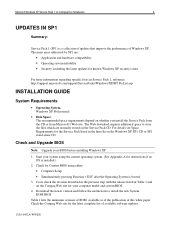
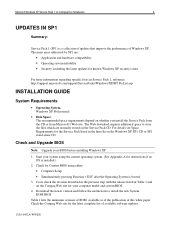
... current operating system. (See Appendix A for your computer model and system BIOS.
4. The recommended space requirements depend on Compaq Evo Notebooks
6
UPDATES IN SP1
Summary:
Service Pack 1 (SP1) is installed.)
2. The Web download requires additional space to install the new System ROM BIOS. Download the newer version and follow the instructions to store the files which are :
•...
Windows XP SP1 on Compaq Evo Notebooks - Page 9
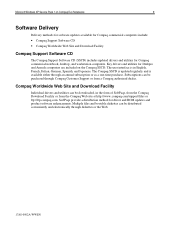
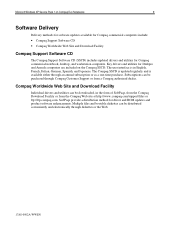
... are included on Compaq Evo Notebooks
9
Software Delivery
Delivery methods for software updates available for Compaq commercial computers include:
• Compaq Support Software CD • Compaq Worldwide Web Site and Download Facility
Compaq Support Software CD
The Compaq Support Software CD (SSCD) includes updated drivers and utilities for driver and ROM updates and product software...
Evo Notebook N600c Software Overview - Page 8
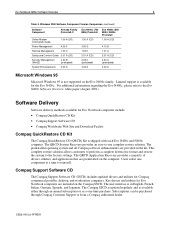
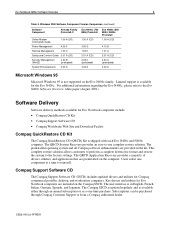
... on the Compaq SSCD.
Compaq Support Software CD
The Compaq Support Software CD (SSCD) includes updated drivers and utilities for Evo Notebook computers are provided in English, French, Italian, German, Spanish, and Japanese. Subscriptions can be purchased through an annual subscription or as a one component at a time to the factory settings. Evo Notebook N600c Software Overview...
Evo Notebook N600c Software Overview - Page 9


... and fixes Updates ROM BIOS (Read Only Memory/Basic Input Output System), which sets basic configuration allowing the system to the Compaq Web site regularly for driver and ROM updates and product software enhancements. Table 5. SoftPaqs provide a distribution method for updates. Evo Notebook N600c Software Overview
9
Compaq Worldwide Web Site and Download Facility
Individual drivers and...
Evo Notebook N600c Software Overview - Page 12
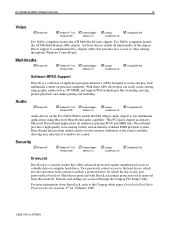
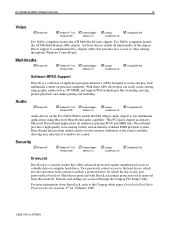
... Support
Windows 2000
Software CD
! Software drivers enable all functionality of sounds to the hard drives, which the day-to video settings through the Compaq F10 Setup Utility. Windows NT 4.0 & !
Windows NT 4.0 & ! This PCI audio chipset accelerates Microsoft DirectSound applications. Compaq Web Site
QuickRestore CD
DriveLock
DriveLock is complemented by a display...
Hard Drive White Paper - Page 3
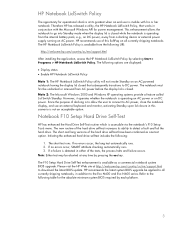
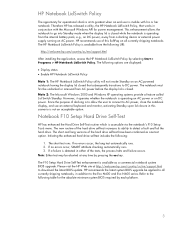
... the notebook display, and use of the hard drive self-test have been combined as a commercial notebook system BIOS upgrade.
The short test runs. HP Notebook LidSwitch Policy
The opportunity for operational shock is at its ability to download the latest BIOS update. HP recommends the latest system BIOS upgrade be aborted at http://welcome.hp.com/country/us /en/support.html...
Hard Drive White Paper - Page 4


... commercial notebooks is greatly increased. Note: Customers should always be correctly installed at all times.
Hard drive mounting screw kit-Whenever one of the following bulk screw kits (100 screws per kit):
• For N600c/N610c/N620c/Nc6000 models, use bulk HDD spare kit part number 360670-001. • For N800c/N800v/N800w models use bulk HDD spare kit part number...
Hard Drive White Paper - Page 5
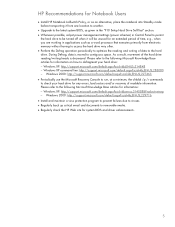
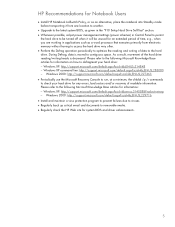
... for Notebook Users
• Install HP Notebook LidSwitch Policy, or as an alternative, place the notebook into Standby mode before transporting it from one location to another.
• Upgrade to the latest system BIOS, as given in the "F10 Setup Hard Drive Self-Test" section. • Whenever possible, adjust power management settings (power schemes) in Control Panel to permit
the hard drive...
Maintenance and Service Guide - Page 7
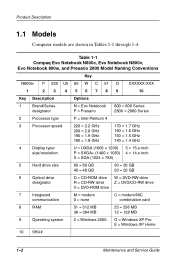
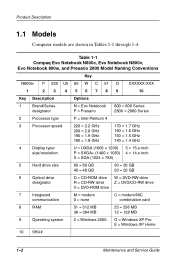
...are shown in Tables 1-1 through 1-4.
Table 1-1 Compaq Evo Notebook N800c, Evo Notebook N800v, Evo Notebook 800w, and Presario 2800 Model Naming Conventions
Key
N800w P 220 U5 60 W C 51 O XXXXXX-XXX
1
2 3 4 5678 9
10
Key Description
Options
1
Brand/Series
designator
N = Evo Notebook P = Presario
800 = 800 Series 2800 = 2800 Series
2
Processor type
P = Intel Pentium 4
3
Processor...
Maintenance and Service Guide - Page 124
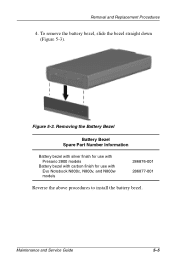
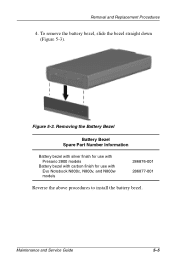
...Service Guide
5-5 To remove the battery bezel, slide the bezel straight down (Figure 5-3).
Removing the Battery Bezel
Battery Bezel Spare Part Number Information
Battery bezel with silver finish for use with Presario 2800 models
Battery bezel with carbon finish for use with Evo Notebook N800c, N800v, and N800w models
286876-001 286877-001
Reverse the above procedures to install the battery...
Maintenance and Service Guide - Page 216


... 6-13 battery, real time clock (RTC)
removal 5-42
spare part number 3-11,
5-42 bottom components 1-53
C
cables, service considerations 4-2
caps lock light 1-52
CD-ROM drive OS loading problems 2-24 specifications 6-10
CD-RW drive, specifications 6-12
Compaq Diagnostics 2-1, 2-7
components bottom 1-53 front 1-45 keyboard 1-49 left side 1-47 real panel 1-47 right side 1-45 top 1-51
Computer Setup...
Installing Microsoft Windows XP Service Pack 2 on HP Compaq Business Notebooks - Page 2
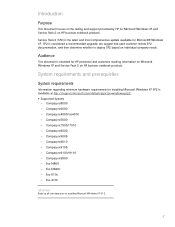
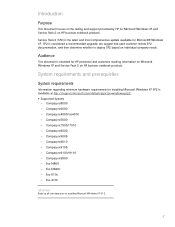
... Windows XP and Service Pack 2 on HP business notebook products. Compaq nx9105 - Evo N800 - SP2 is the latest and most comprehensive update available for Microsoft Windows XP and Service Pack 2 on HP business notebook products. Compaq nc8000 - we suggest that each customer review SP2 documentation, and then determine whether to installing Microsoft Windows XP SP 2.
2 Evo 410c
IMPORTANT Back...
Installing Microsoft Windows XP Service Pack 2 on HP Compaq Business Notebooks - Page 3
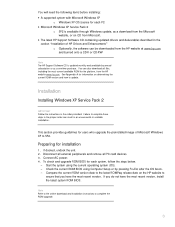
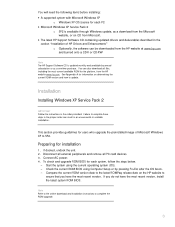
... latest system ROM BIOS. Start the system using Computer Setup or by annual subscription or as a download from the Microsoft website, or on CD from Microsoft.
• The latest HP Support Software CD containing updated drivers and deliverables described in an unsuccessful or unstable installation. Installation
Installing Windows XP Service Pack 2
IMPORTANT Follow the instructions in the...
Installing Microsoft Windows XP Service Pack 2 on HP Compaq Business Notebooks - Page 4


...www.hp.com/support/files.
installing drivers and enhancements
IMPORTANT Upgrade the system ROM before beginning the Windows XP Service Pack 2 installation. Installing SP2 and system software updates
Preparing for additional information. Restart the notebook PC. Note Contact the Network Administrators to the Microsoft website for complete SP2 installation instructions.
3.
Refer to...
Installing Microsoft Windows XP Service Pack 2 on HP Compaq Business Notebooks - Page 7


... users with a compilation of the software used when unpacking a SoftPaq file. System Firmware Enables the Quick Launch Buttons on HP Compaq notebook PCs are listed in select models.
Enables integrated modem devices select models. Provides added functionality for configuring WLAN settings.
7
Enables the integrated Audio hardware. Sp#####.exe -pdf -f -s
SP####.exe is the...
Compaq Evo n800w Reviews
Do you have an experience with the Compaq Evo n800w that you would like to share?
Earn 750 points for your review!
We have not received any reviews for Compaq yet.
Earn 750 points for your review!
