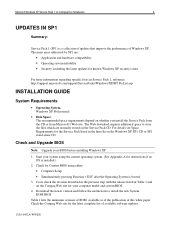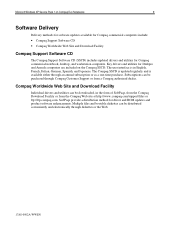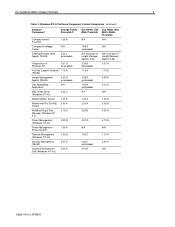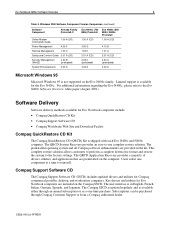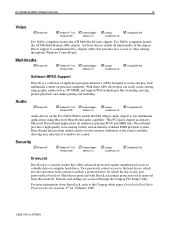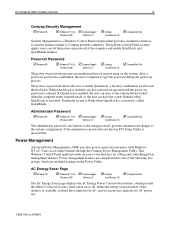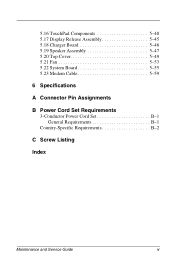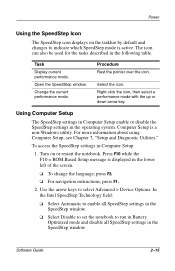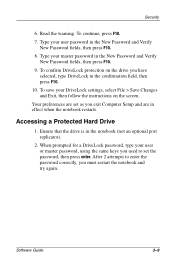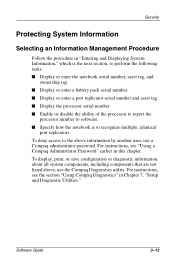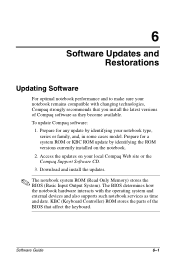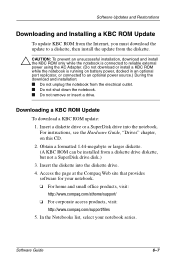Compaq Evo n1000c - Notebook PC Support and Manuals
Get Help and Manuals for this Compaq item

View All Support Options Below
Free Compaq Evo n1000c manuals!
Problems with Compaq Evo n1000c?
Ask a Question
Free Compaq Evo n1000c manuals!
Problems with Compaq Evo n1000c?
Ask a Question
Most Recent Compaq Evo n1000c Questions
Can I Download Manuals Using Linux Ubuntu Os
I don't use windows os. can i download maluals in linux ubuntu?
I don't use windows os. can i download maluals in linux ubuntu?
(Posted by crapstorm 11 years ago)
How Do You Open The Case On An Evo N1000c So Memory Can Be Upgraded?
(Posted by hale387 12 years ago)
Popular Compaq Evo n1000c Manual Pages
Compaq Evo n1000c Reviews
We have not received any reviews for Compaq yet.