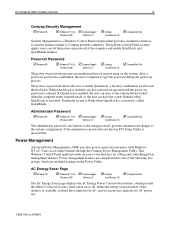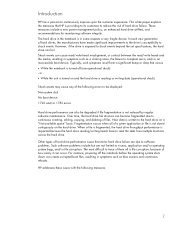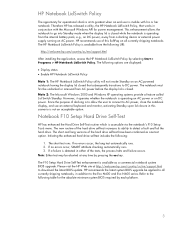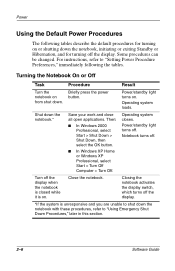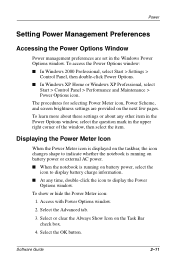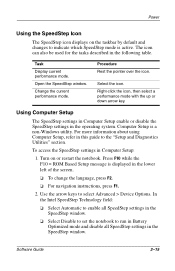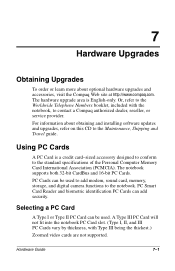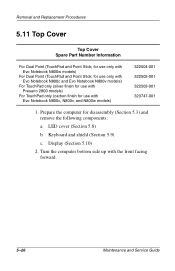Compaq Evo n800v Support Question
Find answers below for this question about Compaq Evo n800v - Notebook PC.Need a Compaq Evo n800v manual? We have 12 online manuals for this item!
Question posted by deonholmes7 on November 2nd, 2012
Blank Screen. Computer Has A.c. Power Only And Won't Power Up.
Current Answers
Answer #1: Posted by tintinb on January 31st, 2013 12:11 PM
http://www.amazon.com/s/ref=nb_sb_noss?url=search-alias%3Daps&field-keywords=Compaq+Evo+n800v++cable
If you have more questions, please don't hesitate to ask here at HelpOwl. Experts here are always willing to answer your questions to the best of our knowledge and expertise.
Regards,
Tintin
Related Compaq Evo n800v Manual Pages
Similar Questions
I can not turn on my Compaq Presario CQ40-500 Notebook PC series.when turned on right in 5 secondsan...