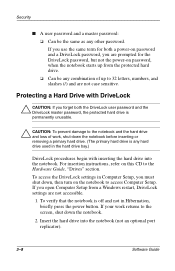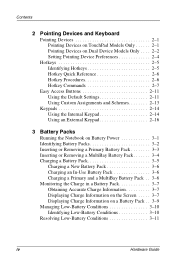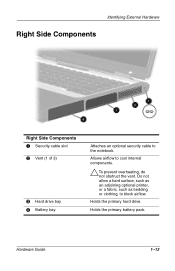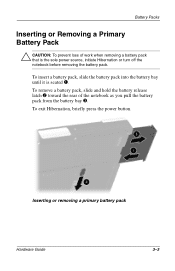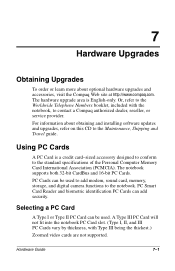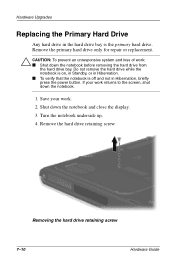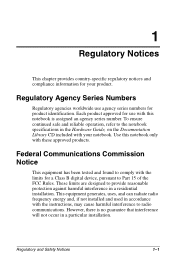Compaq Evo n800v Support Question
Find answers below for this question about Compaq Evo n800v - Notebook PC.Need a Compaq Evo n800v manual? We have 12 online manuals for this item!
Question posted by vdeegan on October 7th, 2012
Connector In Bay For Primary Battery May Not Be Working. Using New Battery.
Locking lever was broken out and therefore no locking capability. Pushed new battery in very firmly by hand, but still nothing. Is there a way for me to replace the connector or replace the locking lever?
Current Answers
Answer #1: Posted by hzplj9 on October 16th, 2012 3:09 PM
I have attached a link to HP. You need to access the manuals section and download the 'Maintenance and Service guide'. This will enable you to identify the part you need. If it is part of the base assembly, the small parts only come as a complete kit. Some are included in the base, so if it is an integral part of the base, a new base assembly entailing full dis-assembly is required.
Related Compaq Evo n800v Manual Pages
Similar Questions
External Keyboard Not Working On My Hp Compaq 6820s Laptop Vista Home Basic.
I just bought a Wired 600 external desktop keyboard for my HP Compaq 6820s laptop Vista 32bit Home B...
I just bought a Wired 600 external desktop keyboard for my HP Compaq 6820s laptop Vista 32bit Home B...
(Posted by rosettafour 9 years ago)
Can I Use Another Hd From Another Laptop With My Evo N600c?
(Posted by dchardm 11 years ago)
Compaq 610 Windows Vista Laptop .....
My Battery Shows Plugged In Not Charging
hi m using compaq 610 windows vista laptop ..... my battery shows plugged in not charging(0% availab...
hi m using compaq 610 windows vista laptop ..... my battery shows plugged in not charging(0% availab...
(Posted by sans12leo 11 years ago)
How To Get Webcam Working On A Compaq Presario Cq56-219wm 15.6' Notebook Pc
(Posted by Anonymous-38926 12 years ago)