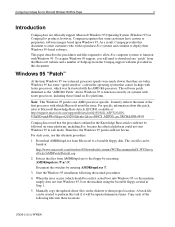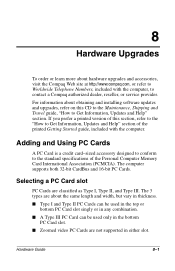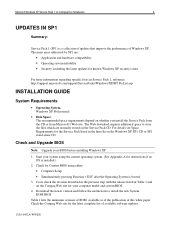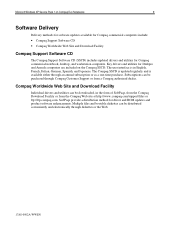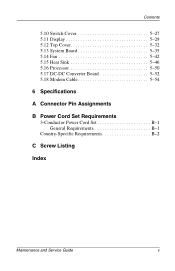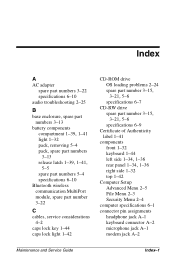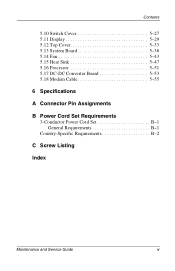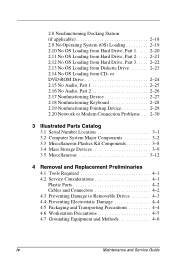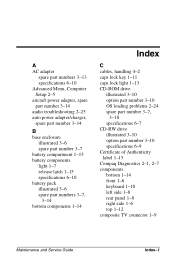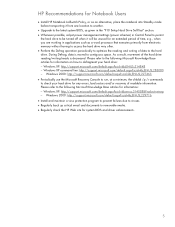Compaq N600c - Evo Notebook - PIII-M 1.06 GHz Support and Manuals
Get Help and Manuals for this Compaq item

View All Support Options Below
Free Compaq N600c manuals!
Problems with Compaq N600c?
Ask a Question
Free Compaq N600c manuals!
Problems with Compaq N600c?
Ask a Question
Most Recent Compaq N600c Questions
How Do You Get Rid Of Power-on-password
(Posted by armiranda12 11 years ago)
Can I Use Another Hd From Another Laptop With My Evo N600c?
(Posted by dchardm 11 years ago)
What Are The Common Problems With This Laptop?
Is it a durable mark that one can recommend?What common issues can one have with it?For example func...
Is it a durable mark that one can recommend?What common issues can one have with it?For example func...
(Posted by davidfokala 13 years ago)
Compaq N600c Videos
Popular Compaq N600c Manual Pages
Compaq N600c Reviews
We have not received any reviews for Compaq yet.