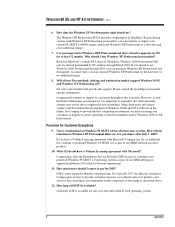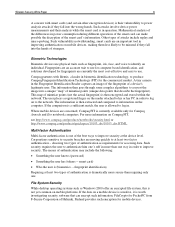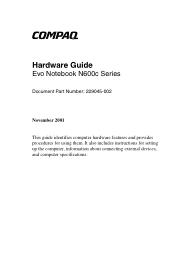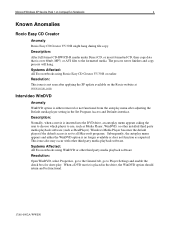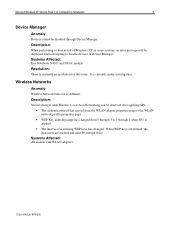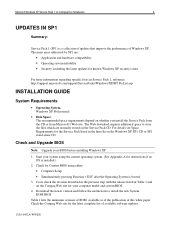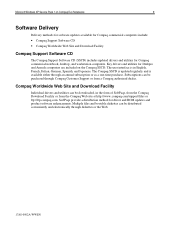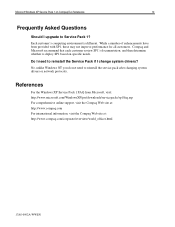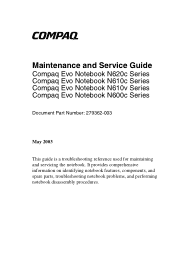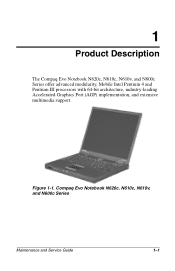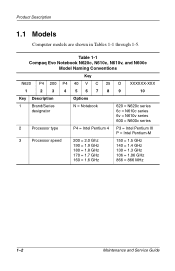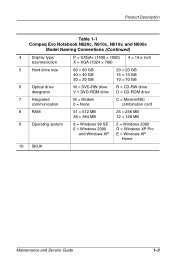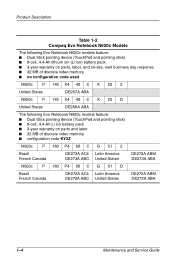Compaq N600c Support Question
Find answers below for this question about Compaq N600c - Evo Notebook - PIII-M 1.06 GHz.Need a Compaq N600c manual? We have 13 online manuals for this item!
Question posted by davidfokala on April 13th, 2011
What Are The Common Problems With This Laptop?
Is it a durable mark that one can recommend?What common issues can one have with it?For example functionality.
Current Answers
Related Compaq N600c Manual Pages
Similar Questions
Hallo. I Have Problem With My Laptop. If I Open Youtube Or Open Vidio.
if me opened youtube my laptop always restart(blue screen) . i try to update with hp support assista...
if me opened youtube my laptop always restart(blue screen) . i try to update with hp support assista...
(Posted by izalmaster09 8 years ago)
My Compaq 420 Model Has Cd/dvd Writer
Writer not writing any CD/DVD and its opening door has got broken
Writer not writing any CD/DVD and its opening door has got broken
(Posted by umakanta 11 years ago)
Can I Use Another Hd From Another Laptop With My Evo N600c?
(Posted by dchardm 11 years ago)
Compaq_technical Information.when I Have Format His Laptop , Solve Its Problem
compaq technical information problem when i do format lobtop so during setup create its prob...
compaq technical information problem when i do format lobtop so during setup create its prob...
(Posted by kaushalkumarsaini 12 years ago)
Problems Connecting Laptop To Printer, Compaq Presario Cq57 To Photosmart 4700
(Posted by beaches2 12 years ago)