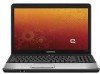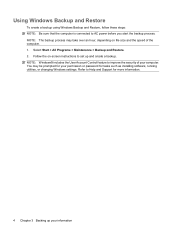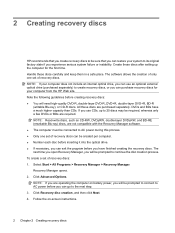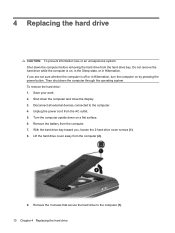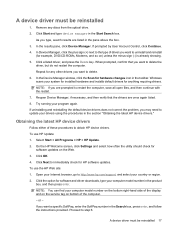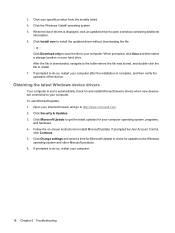Compaq CQ60-410us Support Question
Find answers below for this question about Compaq CQ60-410us - Presario - Celeron 2.2 GHz.Need a Compaq CQ60-410us manual? We have 20 online manuals for this item!
Question posted by beaches2 on October 7th, 2011
Problems Connecting Laptop To Printer, Compaq Presario Cq57 To Photosmart 4700
The person who posted this question about this Compaq product did not include a detailed explanation. Please use the "Request More Information" button to the right if more details would help you to answer this question.
Current Answers
Related Compaq CQ60-410us Manual Pages
Similar Questions
Trying To Connect Laptop To Insignia Tv With A Vga Cable Neither Will Recognize
trying to connect laptop to insignia tv with a VGA cable neither will recognize-- TV isn't recognizi...
trying to connect laptop to insignia tv with a VGA cable neither will recognize-- TV isn't recognizi...
(Posted by tendick46996 9 years ago)
How To Enable Wireless Connection On Compaq Presario 2500
(Posted by jzam 10 years ago)
Compact Presario Cq60 Laptop - Wireless Connection
I have a friend with this brand of computer - CQ60-410US. We are unable to connect it to the inter...
I have a friend with this brand of computer - CQ60-410US. We are unable to connect it to the inter...
(Posted by billiewyckoff 11 years ago)
I Need A Free Restore Disks For A Compaq Cq60 - 410us Laptop
I need restore disks for a compaq CQ60 - 410us laptop
I need restore disks for a compaq CQ60 - 410us laptop
(Posted by dshiggie 12 years ago)
Blue Screen
My laptop comes on loads windows and goes to a blue screen? Any suggestions?
My laptop comes on loads windows and goes to a blue screen? Any suggestions?
(Posted by loribales74 13 years ago)