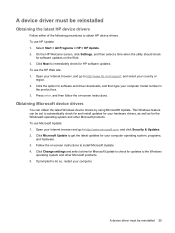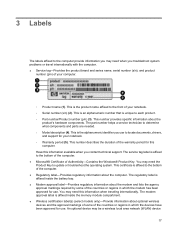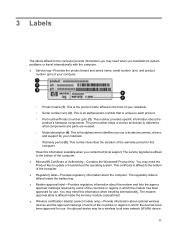Compaq 511 - Notebook PC Support and Manuals
Get Help and Manuals for this Compaq item

Most Recent Compaq 511 Questions
Hallo. I Have Problem With My Laptop. If I Open Youtube Or Open Vidio.
if me opened youtube my laptop always restart(blue screen) . i try to update with hp support assista...
if me opened youtube my laptop always restart(blue screen) . i try to update with hp support assista...
(Posted by izalmaster09 8 years ago)
Compaq 511 Videos
Popular Compaq 511 Manual Pages
Compaq 511 Reviews
We have not received any reviews for Compaq yet.