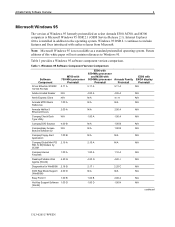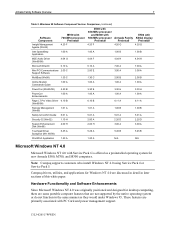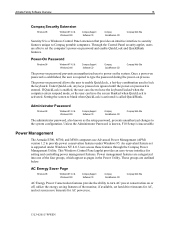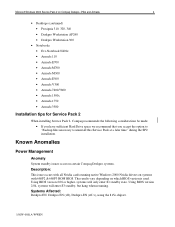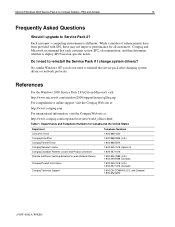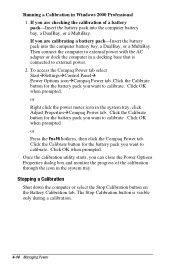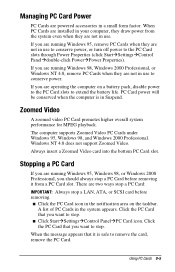Compaq Armada e500 - Notebook PC Support and Manuals
Get Help and Manuals for this Compaq item

View All Support Options Below
Free Compaq Armada e500 manuals!
Problems with Compaq Armada e500?
Ask a Question
Free Compaq Armada e500 manuals!
Problems with Compaq Armada e500?
Ask a Question
Compaq Armada e500 Videos
Popular Compaq Armada e500 Manual Pages
Compaq Armada e500 Reviews
We have not received any reviews for Compaq yet.