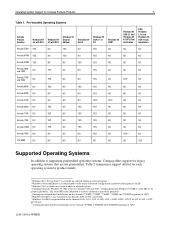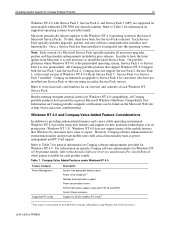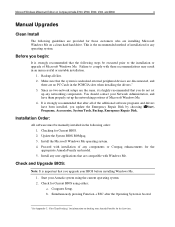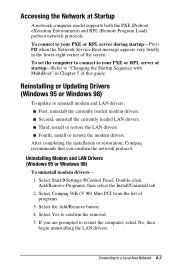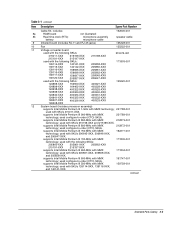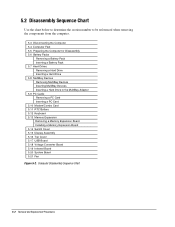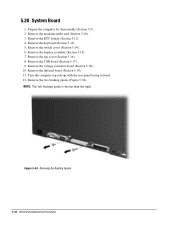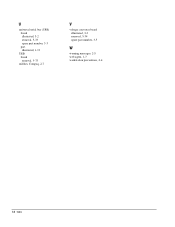Compaq Armada m700 - Notebook PC Support and Manuals
Get Help and Manuals for this Compaq item

View All Support Options Below
Free Compaq Armada m700 manuals!
Problems with Compaq Armada m700?
Ask a Question
Free Compaq Armada m700 manuals!
Problems with Compaq Armada m700?
Ask a Question
Most Recent Compaq Armada m700 Questions
I Forgot My Password How Can I Reset It On A Compaq Armada M700?
(Posted by nguillermo67 9 years ago)
Mouse Malfuction, How Do I Resolve A Code 10 Error
(Posted by qrose8479 11 years ago)
How Much Memory Can Handled The Armada M700
(Posted by larrahodo27 12 years ago)
How To Setup My Old Compaq Armada M700 Notebook?
I have three windows open: File, security and Advantage. The boot option which is shown in the advan...
I have three windows open: File, security and Advantage. The boot option which is shown in the advan...
(Posted by pato1932 12 years ago)
Compaq Armada m700 Videos
Popular Compaq Armada m700 Manual Pages
Compaq Armada m700 Reviews
We have not received any reviews for Compaq yet.