Compaq Presario 18XL - Notebook PC Support and Manuals
Get Help and Manuals for this Compaq item
This item is in your list!

View All Support Options Below
Free Compaq Presario 18XL manuals!
Problems with Compaq Presario 18XL?
Ask a Question
Free Compaq Presario 18XL manuals!
Problems with Compaq Presario 18XL?
Ask a Question
Popular Compaq Presario 18XL Manual Pages
Maintenance & Service Guide Presario 1800/1800T Series-Models: XL280, XL380, XL381, and XL390 - Page 1
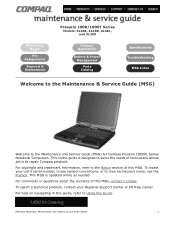
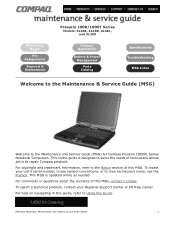
...Regional Support Center or IM Help Center. To report a technical problem, contact your unit's serial number, to see the Preface. Before You Begin
Pin Assignments
Removal & Replacement
Presario 1800/1800T Series
Models: XL280, XL380, XL381, and XL390
Product Description
Battery & Power Management
Parts Catalog
Specifications Troubleshooting
MSG Index
Welcome to the Maintenance & Service Guide...
Maintenance & Service Guide Presario 1800/1800T Series-Models: XL280, XL380, XL381, and XL390 - Page 5
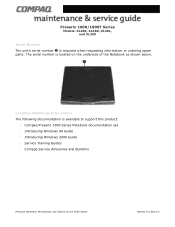
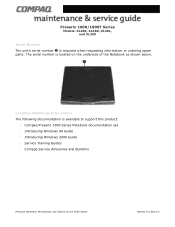
... or ordering spare
parts. Presario 1800/1800T Series
Models: XL280, XL380, XL381, and XL390
Serial Number
The unit's serial number 1 is available to support this product:
• Compaq Presario 1800 Series Notebook documentation set • Introducing Windows 98 Guide • Introducing Windows 2000 Guide • Service Training Guides • Compaq Service Advisories and Bulletins...
Maintenance & Service Guide Presario 1800/1800T Series-Models: XL280, XL380, XL381, and XL390 - Page 40
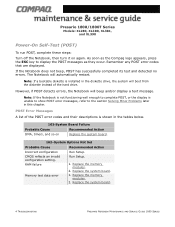
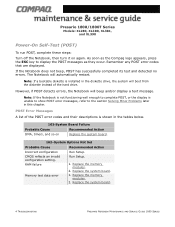
... system will boot from the diskette instead of the POST error codes and their descriptions is unable to show POST error messages, refer to the section Solving Minor Problems later in this chapter. Replace the system board.
4 TROUBLESHOOTING
PRESARIO NOTEBOOK MAINTENANCE AND SERVICE GUIDE 1800 SERIES Presario 1800/1800T Series
Models: XL280, XL380, XL381, and XL390
Power-On Self-Test...
Maintenance & Service Guide Presario 1800/1800T Series-Models: XL280, XL380, XL381, and XL390 - Page 42
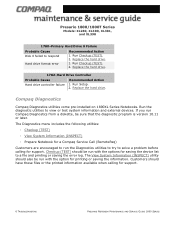
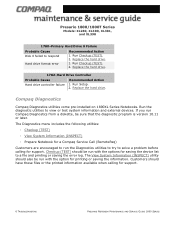
... for support.
6 TROUBLESHOOTING
PRESARIO NOTEBOOK MAINTENANCE AND SERVICE GUIDE 1800 SERIES Presario 1800/1800T Series
Models: XL280, XL380, XL381, and XL390
1780-Primary Hard Drive 0 Failure
Probable Cause Disk 0 failed to solve a problem before calling for support. Run Checkup (TEST). 2. Customers should be run with the options for printing or saving the information. Replace the...
Maintenance & Service Guide Presario 1800/1800T Series-Models: XL280, XL380, XL381, and XL390 - Page 45
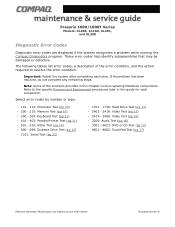
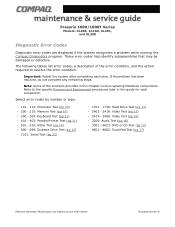
...AND SERVICE GUIDE 1800 SERIES
TROUBLESHOOTING 9
Note: Some of the error condition, and the action required to the specific Removal and Replacement procedures later in this guide for each step. Presario 1800/1800T Series
Models: XL280, XL380, XL381, and XL390
Diagnostic Error Codes
Diagnostic error codes are displayed if the system recognizes a problem while running the Compaq Diagnostics...
Maintenance & Service Guide Presario 1800/1800T Series-Models: XL280, XL380, XL381, and XL390 - Page 51
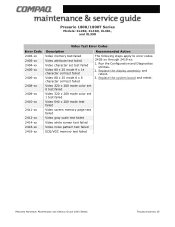
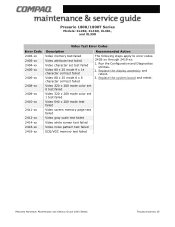
...
Video white screen test failed
Video noise pattern test failed
ECG/VGC memory test failed
PRESARIO NOTEBOOK MAINTENANCE AND SERVICE GUIDE 1800 SERIES
TROUBLESHOOTING 15 Video 320 x 200 mode color set 0 test failed
Recommended Action
The following steps apply to error codes 2402-xx through 2418-xx: 1. Replace the display assembly and
retest. 3. Replace the system board and retest.
Maintenance & Service Guide Presario 1800/1800T Series-Models: XL280, XL380, XL381, and XL390 - Page 53
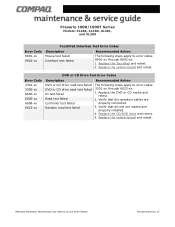
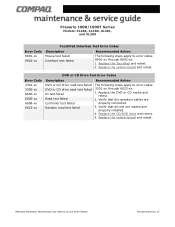
... test failed
Recommended Action
The following steps apply to error codes 8601-xx through 6623-xx:
1. Verify that drivers are properly connected.
3. Replace the system board and retest. Replace the DVD or CD media and retest.
2. PRESARIO NOTEBOOK MAINTENANCE AND SERVICE GUIDE 1800 SERIES
TROUBLESHOOTING 17 Replace the system board and retest. Error Code 3301-xx 3305-xx 6600-xx 6605-xx...
Maintenance & Service Guide Presario 1800/1800T Series-Models: XL280, XL380, XL381, and XL390 - Page 54
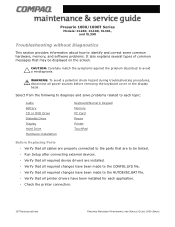
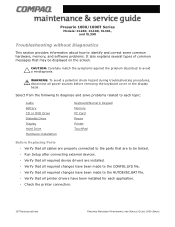
Presario 1800/1800T Series
Models: XL280, XL380, XL381, and XL390
Troubleshooting without Diagnostics
This section provides information about how to identify and correct some common hardware, memory, and software problems. It also explains several types of common messages that may be tested. • Run Setup after connecting external devices. • Verify that all required device drivers are ...
Maintenance & Service Guide Presario 1800/1800T Series-Models: XL280, XL380, XL381, and XL390 - Page 57
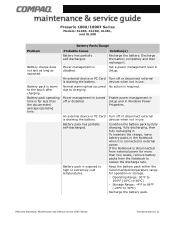
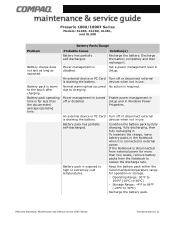
Presario 1800/1800T Series
Models: XL280, XL380, XL381, and XL390
Battery Pack/Gauge
Problem
Probable Cause
Solution(s)
Battery has partially self-discharged. Power management is turned off or disabled. Set...Enable power management in Setup and in Setup.
Battery pack has ...the battery. PRESARIO NOTEBOOK MAINTENANCE AND SERVICE GUIDE 1800 SERIES
TROUBLESHOOTING 21
Battery ...
Maintenance & Service Guide Presario 1800/1800T Series-Models: XL280, XL380, XL381, and XL390 - Page 59
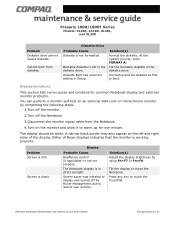
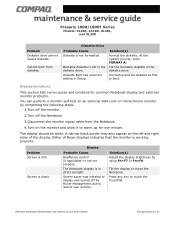
... SERVICE GUIDE 1800 SERIES
TROUBLESHOOTING 23 Diskette Boot has incorrect setting in the diskette drive. Run Setup and set properly.
At the system prompt, enter FORMAT A:
Put the bootable diskette in Setup.
The Notebook display is in the diskette drive.
The display should be white. Screen is dim. Tilt the display or move the Notebook. Presario 1800/1800T Series
Models...
Maintenance & Service Guide Presario 1800/1800T Series-Models: XL280, XL380, XL381, and XL390 - Page 60
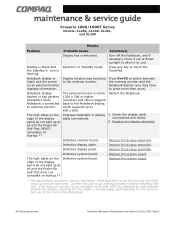
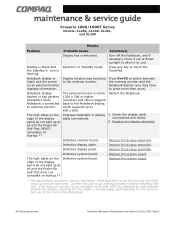
... and the Notebook display (you may have to an external monitor before restarting the unit. Replace the display assembly. If the backlight is blank and the screen on the Defective system board.
Display function was switched to allow it out of the Notebook.
24 TROUBLESHOOTING
PRESARIO NOTEBOOK MAINTENANCE AND SERVICE GUIDE 1800 SERIES Defective inverter board.
Maintenance & Service Guide Presario 1800/1800T Series-Models: XL280, XL380, XL381, and XL390 - Page 64
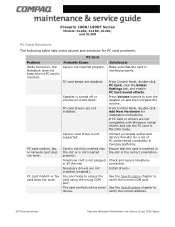
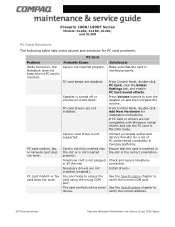
... not supported. Card or card driver is not inserted properly. From Control Panel, double-click PC Card, click the Global Settings tab, and enable PC Card sound effects. Press Volume buttons to verify the correct address.
28 TROUBLESHOOTING
PRESARIO NOTEBOOK MAINTENANCE AND SERVICE GUIDE 1800 SERIES If PC card or drivers are not compatible with a serial device.
See the Specifications...
Maintenance & Service Guide Presario 1800/1800T Series-Models: XL280, XL380, XL381, and XL390 - Page 65
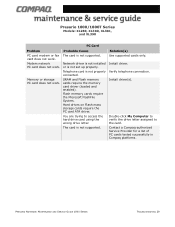
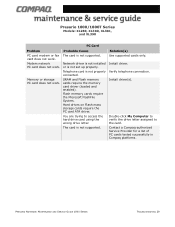
..., and XL390
PC Card
Problem
Probable Cause
PC card modem or fax The card is not set up properly. or is not supported.
SRAM and Flash memory cards require the memory card driver (loaded and enabled).
Contact a Compaq-authorized Service Provider for a list of PC cards tested successfully in Compaq platforms.
PRESARIO NOTEBOOK MAINTENANCE AND SERVICE GUIDE 1800 SERIES
TROUBLESHOOTING 29
Maintenance & Service Guide Presario 1800/1800T Series-Models: XL280, XL380, XL381, and XL390 - Page 68
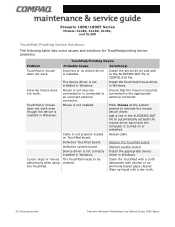
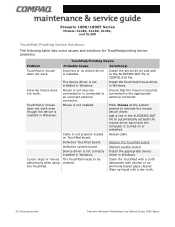
... mouse at the system prompt to the AUTOEXEC.BAT file or CONFIG.SYS file. Replace the TouchPad board. Clean the TouchPad with a cloth dampened with a dry cloth.
32 TROUBLESHOOTING
PRESARIO NOTEBOOK MAINTENANCE AND SERVICE GUIDE 1800 SERIES The device driver is not correctly installed in Windows. Cursor skips or moves abnormally when using the TouchPad.
Mouse is connected...
Maintenance & Service Guide Presario 1800/1800T Series-Models: XL280, XL380, XL381, and XL390 - Page 129
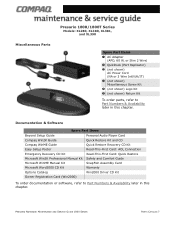
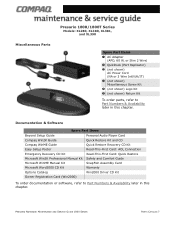
... SERVICE GUIDE 1800 SERIES
PARTS CATALOG 7
Miscellaneous Parts
Presario 1800/1800T Series
Models: XL280, XL380, XL381, and XL390
Spare Part Items 1 AC Adapter
(APD, 60 W, or Slim 2 Wire) 2 QuikDock (Port Replicator) 3 (not shown)
AC Power Cord (NA or 3 Wire Intl/UK/IT) 4 (not shown) Miscellaneous Screw Kit 5 (not shown) Logo Kit 6 (not shown) Return Kit
To order parts, refer to Part...
Compaq Presario 18XL Reviews
Do you have an experience with the Compaq Presario 18XL that you would like to share?
Earn 750 points for your review!
We have not received any reviews for Compaq yet.
Earn 750 points for your review!
