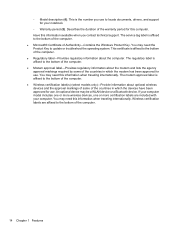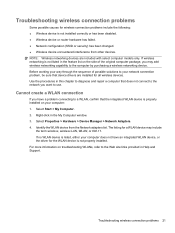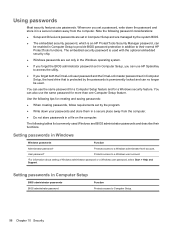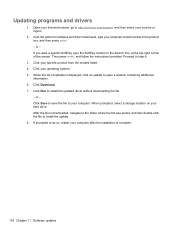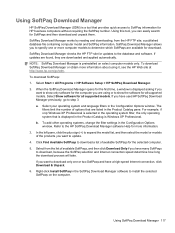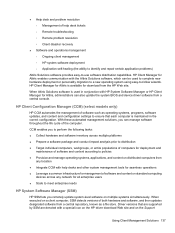Compaq 620 - Notebook PC Support and Manuals
Get Help and Manuals for this Compaq item

Most Recent Compaq 620 Questions
My Laptop Wont Boot Up Windows 7.
(Posted by michellesmith042463 9 years ago)
How To Take The Bios Battery Out Of A Hp 620 Laptop
(Posted by veskojoet 9 years ago)
Recover Formated Data
hello, my all data miss all my mca materials and all my pictures please give me solution for how to ...
hello, my all data miss all my mca materials and all my pictures please give me solution for how to ...
(Posted by meghadave2007 10 years ago)
Audio Output Problem
i am using an hp compaq 620 base model, it was 32bit, now i just turned it into 64bit everything see...
i am using an hp compaq 620 base model, it was 32bit, now i just turned it into 64bit everything see...
(Posted by rbs6ty 11 years ago)
Compaq 620 Videos

??? ????????? HP Compaq 620, 625 (HP Compaq 620, 625 disassembly)
Duration: 11:05
Total Views: 2,569
Duration: 11:05
Total Views: 2,569

Thay ban phim HP Compaq 620 621 CQ620 CQ621 change keyboard HP Compaq 620 621 CQ620 CQ621
Duration: 2:49
Total Views: 2,475
Duration: 2:49
Total Views: 2,475
Popular Compaq 620 Manual Pages
Compaq 620 Reviews
We have not received any reviews for Compaq yet.