Compaq 620 Support Question
Find answers below for this question about Compaq 620 - Notebook PC.Need a Compaq 620 manual? We have 4 online manuals for this item!
Current Answers
There are currently no answers that have been posted for this question.
Be the first to post an answer! Remember that you can earn up to 1,100 points for every answer you submit. The better the quality of your answer, the better chance it has to be accepted.
Be the first to post an answer! Remember that you can earn up to 1,100 points for every answer you submit. The better the quality of your answer, the better chance it has to be accepted.
Related Compaq 620 Manual Pages
Compaq 320, 321, 420, 421, 620 and 621 Notebook PCs HP 420 and 620 Notebook PCs - Maintenance and Service Guide - Page 5


... ...19 Multimedia components ...20 Wireless antennas (select models only 22 Additional hardware components 23
3 Illustrated parts catalog 24 Service tag ...24 Computer major components 26 Display assembly components 32 Plastics Kit ...33 Cables ...34 Mass storage devices ...36 Miscellaneous parts ...37 Sequential part number listing 39
4 Removal and replacement procedures 46...
Compaq 320, 321, 420, 421, 620 and 621 Notebook PCs HP 420 and 620 Notebook PCs - Maintenance and Service Guide - Page 6
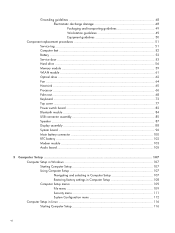
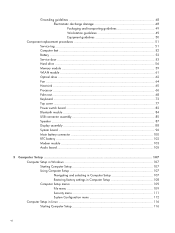
... sink ...65 Processor ...66 Palm rest ...68 Keyboard ...73 Top cover ...77 Power switch board 82 Bluetooth module ...84 USB connector assembly 85 Speaker ...87 Display assembly ...88 System board ...96 Main battery connector 100 RTC battery ...102 Modem module ...103 Audio board ...105
5 Computer Setup ...107 Computer Setup in Windows...
Compaq 320, 321, 420, 421, 620 and 621 Notebook PCs HP 420 and 620 Notebook PCs - Maintenance and Service Guide - Page 7


... Security menu 119 Diagnostics menu 119 System Configuration menu 120
6 Specifications ...122 Computer specifications ...122 39.6-cm (15.6-in) display specifications 123 35.6-cm (14.0-in) display specifications 125 33.8-cm (13.3-in) display specifications 126 Hard drive specifications ...127 DVD-ROM Drive specifications 128 DVD±RW Double-Layer Combo Drive specifications...
Compaq 320, 321, 420, 421, 620 and 621 Notebook PCs HP 420 and 620 Notebook PCs - Maintenance and Service Guide - Page 8
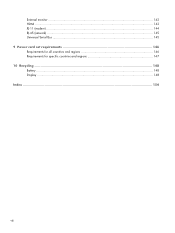
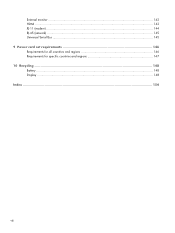
External monitor ...142 HDMI ...143 RJ-11 (modem) ...144 RJ-45 (network) ...145 Universal Serial Bus ...145 9 Power cord set requirements 146 Requirements for all countries and regions 146 Requirements for specific countries and regions 147 10 Recycling ...148 Battery ...148 Display ...148 Index ...154
viii
Compaq 320, 321, 420, 421, 620 and 621 Notebook PCs HP 420 and 620 Notebook PCs - Maintenance and Service Guide - Page 9


..., GM45 chipset
Discrete graphics, PM45 chipset
Compaq 320 Notebook PC
•
•
Compaq 321 Notebook PC
•
Compaq 420 Notebook PC
•
•
Compaq 421 Notebook PC
•
Compaq 620 Notebook PC
•
•
Compaq 621 Notebook PC
•
HP 420 Notebook PC
•
•
HP 620 Notebook PC
•
•
Intel® Celeron® processors
T3300...
Compaq 320, 321, 420, 421, 620 and 621 Notebook PCs HP 420 and 620 Notebook PCs - Maintenance and Service Guide - Page 10
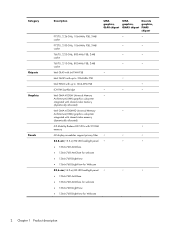
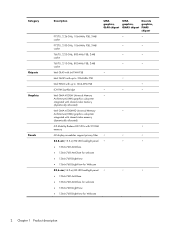
... GMA 4500MHD Universal Memory Architecture (UMA) graphics subsystem integrated with shared video memory (dynamically allocated) ATI Mobility Radeon HD 530v with 512-MB memory All display assemblies support privacy filter 33.8-cm (13.3-in) HD LED backlight panel: ● 1366×768 AntiGlare ● 1366×768 AntiGlare for webcam ●...
Compaq 320, 321, 420, 421, 620 and 621 Notebook PCs HP 420 and 620 Notebook PCs - Maintenance and Service Guide - Page 13
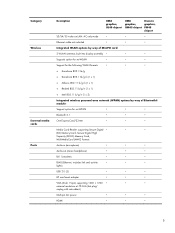
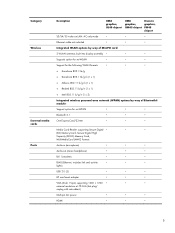
...: AC only mode
•
•
•
Ethernat cable not included
•
•
•
Integrated WLAN options by way of MiniPCI card:
2 WLAN antennas built into display assembly •
•
•
Supports option for no-WLAN
•
•
•
Support for the following WLAN formats:
•
•
•
● Broadcom 802.11b...
Compaq 320, 321, 420, 421, 620 and 621 Notebook PCs HP 420 and 620 Notebook PCs - Maintenance and Service Guide - Page 21
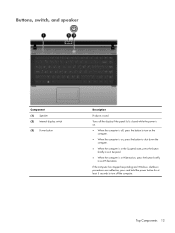
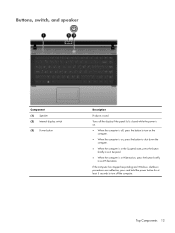
Top Components 13
Buttons, switch, and speaker
Component (1) Speaker (2) Internal display switch
(3) Power button
Description
Produces sound. If the computer has stopped ...computer.
● When the computer is on .
● When the computer is off the computer. Turns off the display if the panel lid is closed while the power is on , press the button to shut down the computer.
●...
Compaq 320, 321, 420, 421, 620 and 621 Notebook PCs HP 420 and 620 Notebook PCs - Maintenance and Service Guide - Page 22
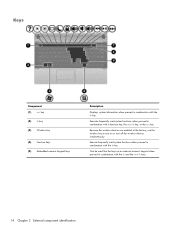
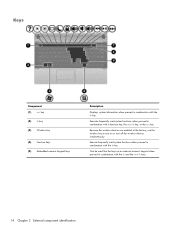
... system functions when pressed in combination with the fn key.
Keys
Component (1) esc key (2) fn key (3) Wireless key
(4) Function keys (5) Embedded numeric keypad keys
Description
Displays system information when pressed in combination with a function key, the num lk key, or the esc key. Executes frequently used system functions when pressed in...
Compaq 320, 321, 420, 421, 620 and 621 Notebook PCs HP 420 and 620 Notebook PCs - Maintenance and Service Guide - Page 23
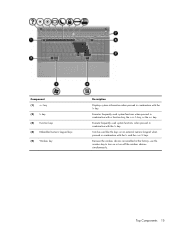
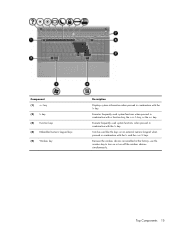
... like the keys on or turn off the wireless devices simultaneously. Component (1) esc key (2) fn key (3) Function keys (4) Embedded numeric keypad keys (5) Wireless key
Description
Displays system information when pressed in combination with the fn key.
Compaq 320, 321, 420, 421, 620 and 621 Notebook PCs HP 420 and 620 Notebook PCs - Maintenance and Service Guide - Page 28


... light (select models only)
20 Chapter 2 External component identification
Description On: The webcam is normal for use .
CAUTION: To prevent an unresponsive system and the display of a warning message, replace the WLAN module with only a module authorized for the internal fan to restore computer functionality, and then contact technical support.
NOTE...
Compaq 320, 321, 420, 421, 620 and 621 Notebook PCs HP 420 and 620 Notebook PCs - Maintenance and Service Guide - Page 35


...webcam (1366×768 resolution)
605810-001
33.8-cm (13.3-in) HD BrightView display assembly for use in computers with WLAN but not TouchPad board and cables)
For use... (includes TouchPad but without webcam (1366×768 resolution)
605811-001
33.8-cm (13.3-in) HD BrightView display assembly for use in Compaq 39.6-cm (15.6-in computers with WLAN and webcam (1366×768 resolution)
...
Compaq 320, 321, 420, 421, 620 and 621 Notebook PCs HP 420 and 620 Notebook PCs - Maintenance and Service Guide - Page 81
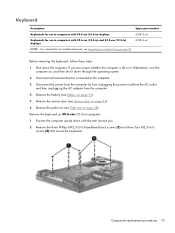
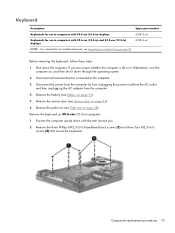
...then unplugging the AC adapter from the computer. 4. Remove the three Phillips PM2.5×3.0 broadhead black screws (1) and three Torx M2.5×6.0
screws (2) that secure the keyboard. Shut down the...Keyboard
Description
Spare part number
Keyboards for use in computers with 39.6-cm (15.6-in) displays
605813-xx1
Keyboards for use in computers with the rear toward you are unsure whether the...
Compaq 320, 321, 420, 421, 620 and 621 Notebook PCs HP 420 and 620 Notebook PCs - Maintenance and Service Guide - Page 83
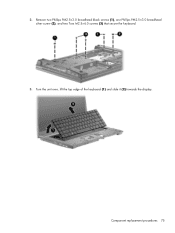
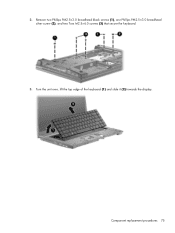
Component replacement procedures 75 Remove two Phillips PM2.5×3.0 broadhead black screws (1), one Phillips PM2.5×3.0 broadhead silver screw (2), and two Torx M2.5×6.0 screws (3) that secure the keyboard.
3.
Turn the unit over, lift the top edge of the keyboard (1) and slide it (2) towards the display. 2.
Notebook PC User Guide - Windows XP - Page 11


... Configuration Manager (CCM) (select models only 137 HP System Software Manager (SSM 137 16 Cleaning guidelines ...139 Cleaning products ...139 Cleaning procedures ...140 Cleaning the display ...140 Cleaning the sides and cover 140 Cleaning the TouchPad and keyboard 140 Cleaning a tablet...
Notebook PC User Guide - Windows XP - Page 117
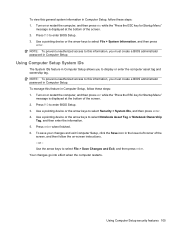
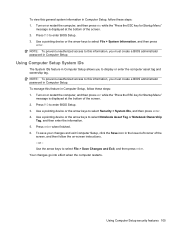
... > Save Changes and Exit, and then press enter. Use the arrow keys to select Notebook Asset Tag or Notebook Ownership
Tag, and then enter the information. 5. Press f10 to select File > System Information... steps: 1. or - To view this general system information in Computer Setup allows you to display or enter the computer asset tag and ownership tag. Use a pointing device or the arrow ...
Notebook PC User Guide - Windows XP - Page 141


...boot location each time the computer turns on your computer. ● Notebook upgrade bay ● Internal hard drive ● USB diskette drive ● USB CD-ROM ● ... hard drives, and USB devices. Drive A boot devices include optical drives and diskette drives. Pressing f9 displays a menu that the computer needs to select a boot device. 14 MultiBoot
About the boot device order
...
Notebook PC User Guide - Windows XP - Page 151


...) ● Static-free cloth wipes CAUTION: Avoid the following products to safely clean and disinfect your notebook or tablet PC. ● Dimethyl benzyl ammonium chloride 0.3 percent maximum concentration (for safely cleaning and disinfecting your notebook or tablet PC. Cleaning products
Use the following cleaning products: Strong aromatic solvents, such as paper towels, which can...
Notebook PC User Guide - Windows XP - Page 152


... the cover of electric shock or damage to internal components, do not attempt to safely clean your notebook or tablet PC. Liquids that the display is dry before closing the display lid.
To reduce the risk of the notebook, use a circular motion to aid in removing dirt and debris. ● To clean the pen holder...
Notebook PC User Guide - Windows XP - Page 154


cleaning display 140 keyboard 140 pen holder 140 tablet PC pen 140 TouchPad 140
cleaning guidelines 139 cleaning procedures 140 cleaning products 139 ...Disk Cleanup software 74 Disk Defragmenter software 74 disk performance 74 disk sanitizer 124 diskette drive 75, 82 display cleaning 140 image, switching 33 screen brightness hotkeys 33 drive media 59 DriveLock password changing 101 description ...
Similar Questions
How To Take The Bios Battery Out Of A Hp 620 Laptop
(Posted by veskojoet 9 years ago)
I Can Not Turn On My Compaq Presario Cq40-500 Notebook Pc Series.
I can not turn on my Compaq Presario CQ40-500 Notebook PC series.when turned on right in 5 secondsan...
I can not turn on my Compaq Presario CQ40-500 Notebook PC series.when turned on right in 5 secondsan...
(Posted by lydtomei 11 years ago)
List All Different File Types Supported By Compaq 620 Laptop
Research work
Research work
(Posted by aselapeneueta 11 years ago)
Replacing Compaq 620 Battery.....how Much I Need To Pay.?
(Posted by anishsonikiran 11 years ago)
Suggest A Good Upgrade Hard Drive For A Compac Presario V6105nr Notebook Pc
Current failed drive is a Seagate 100GB ST9100824A5.
Current failed drive is a Seagate 100GB ST9100824A5.
(Posted by gaudette67 13 years ago)

