Compaq 620 Support Question
Find answers below for this question about Compaq 620 - Notebook PC.Need a Compaq 620 manual? We have 4 online manuals for this item!
Question posted by veskojoet on August 23rd, 2014
How To Take The Bios Battery Out Of A Hp 620 Laptop
The person who posted this question about this Compaq product did not include a detailed explanation. Please use the "Request More Information" button to the right if more details would help you to answer this question.
Current Answers
There are currently no answers that have been posted for this question.
Be the first to post an answer! Remember that you can earn up to 1,100 points for every answer you submit. The better the quality of your answer, the better chance it has to be accepted.
Be the first to post an answer! Remember that you can earn up to 1,100 points for every answer you submit. The better the quality of your answer, the better chance it has to be accepted.
Related Compaq 620 Manual Pages
Compaq 320, 321, 420, 421, 620 and 621 Notebook PCs HP 420 and 620 Notebook PCs - Maintenance and Service Guide - Page 9


..., GM45 chipset
Discrete graphics, PM45 chipset
Compaq 320 Notebook PC
•
•
Compaq 321 Notebook PC
•
Compaq 420 Notebook PC
•
•
Compaq 421 Notebook PC
•
Compaq 620 Notebook PC
•
•
Compaq 621 Notebook PC
•
HP 420 Notebook PC
•
•
HP 620 Notebook PC
•
•
Intel® Celeron® processors
T3300...
Compaq 320, 321, 420, 421, 620 and 621 Notebook PCs HP 420 and 620 Notebook PCs - Maintenance and Service Guide - Page 36
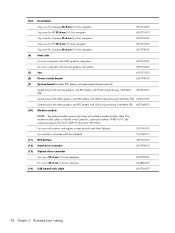
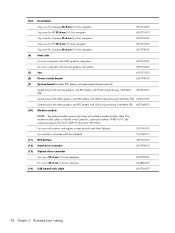
...-001
Top cover for Compaq 35.6-cm (14.0-in) computers
605776-001
Top cover for HP 39.6-cm (15.6-in) computers
605777-001
Top cover for more Cable Kit spare part information... USB board with GL40 chipset having 1066-MHz FSB 605747-001
System board with UMA graphics and RTC battery with cable
605796-001
28 Chapter 3 Illustrated parts catalog
For use in all countries and regions except ...
Compaq 320, 321, 420, 421, 620 and 621 Notebook PCs HP 420 and 620 Notebook PCs - Maintenance and Service Guide - Page 37


Item Description
(15) Bluetooth module
537921-001
HP Integrated module with Bluetooth 2.1 wireless technology For use in Andorra, Argentina, Australia, Austria, Bangladesh, Belarus, Belgium, Bermuda, ....0-in) computers
605772-001
For use in 39.6-cm (15.6-in) computers
605773-001
(20) Battery
9-cell, 93-Wh, 2.8-Ah
593573-001
6-cell, 47-Wh, 2.2-Ah
593572-001
Computer major components 29
Compaq 320, 321, 420, 421, 620 and 621 Notebook PCs HP 420 and 620 Notebook PCs - Maintenance and Service Guide - Page 49


...GM45 chipset having 1066-MHz FSB
605748-001 System board with UMA graphics and RTC battery with GL40 chipset having 1066-MHz FSB
605749-001 Heat sink for use in computers...bezel without webcam
605752-001 Compaq 33.8-cm (13.3-in) LCD bezel with webcam
605753-001 HP 35.6-cm (14.0-in) LCD bezel without webcam
605754-001 HP 35.6-cm (14.0-in) LCD bezel with webcam
605755-001 Compaq 35.6-cm (14.0-in...
Compaq 320, 321, 420, 421, 620 and 621 Notebook PCs HP 420 and 620 Notebook PCs - Maintenance and Service Guide - Page 85


...on page 68). 7. Shut down through the operating system. 2. Remove the keyboard (see Battery on page 53). 5. Disconnect all external devices connected to release it down the computer. Component replacement procedures ... (13.3-in) displays Top cover for use in HP brand computers with 39.6-cm (15.6-in) displays Top cover for use in HP brand computers with the front toward you are unsure whether...
Compaq 320, 321, 420, 421, 620 and 621 Notebook PCs HP 420 and 620 Notebook PCs - Maintenance and Service Guide - Page 117


...System Diagnostics
Restore defaults Reset BIOS security to the factory default. Computer Setup in the computer.
● Error Log-Displays a log file if any batteries installed in Windows 109
...Memory Test-Runs a comprehensive test on any memory installed in the computer.
● Battery Test-Runs a comprehensive test on the computer.
Replace the configuration settings in this section...
Compaq 320, 321, 420, 421, 620 and 621 Notebook PCs HP 420 and 620 Notebook PCs - Maintenance and Service Guide - Page 119


... SpareKey enrollment (enabled by default). Enroll or reset HP SpareKey, which is destroyed permanently.
Select Setup BIOS Administrator Password User Management > Create a New BIOS User Account (requires a BIOS administrator password) Password Policy (requires a BIOS administrator password) HP SpareKey Always Prompt for HP SpareKey Enrollment Fingerprint Reset on the primary hard drive or the...
Compaq 320, 321, 420, 421, 620 and 621 Notebook PCs HP 420 and 620 Notebook PCs - Maintenance and Service Guide - Page 121


... (select models only; Select
To do this
NOTE: Availability of these options above varies by computer model.
● Enable/disable secondary battery fast charge (enabled by default).
● Enable/disable HP QuickLook 2 (enabled by default).
● Enable/disable preboot authentication on USB (enabled by default).
● Enable/disable Num lock state at...
Compaq 320, 321, 420, 421, 620 and 621 Notebook PCs HP 420 and 620 Notebook PCs - Maintenance and Service Guide - Page 156


...this chapter are the liquid crystal display (LCD) panel and the backlight. This HP product contains mercury in the backlight in the display assembly that might require special handling...This section provides disassembly instructions for recycling purposes are general disassembly instructions. 10 Recycling
Battery
When a battery has reached the end of its useful life, do not dispose of -life....
Compaq 320, 321, 420, 421, 620 and 621 Notebook PCs HP 420 and 620 Notebook PCs - Maintenance and Service Guide - Page 162


... Windows XP 138 Backup and Restore 130, 131, 134, 135 base enclosure spare part number 29
battery removal 53 spare part number 29, 53
battery bay 19 battery release latches,
identifying 19 battery, identifying 23 bays, battery 19 BIOS administrator password 111 Bluetooth module
removal 84 spare part number 29, 84 Bluetooth module cable, illustrated 34...
Compaq 320, 321, 420, 421, 620 and 621 Notebook PCs HP 420 and 620 Notebook PCs - Maintenance and Service Guide - Page 163


... pin assignments 141 heat sink removal 65 spare part number 28 hinge, spare part number 93 HP QuickLook 113
I integrated microphone,
identifying 21
internal display switch, identifying 13
J jacks
audio-in...120 lights caps lock 11 optical drive 17 power 12 webcam 20 wireless 12
M main battery cable
removal 100 mass storage devices, spare part
numbers 36 memory module
product description 3 removal...
Compaq 320, 321, 420, 421, 620 and 621 Notebook PCs HP 420 and 620 Notebook PCs - Maintenance and Service Guide - Page 165


... menu
anti-theft Protection 111 Automatic DriveLock 111 change password 111 Disk Sanitizer 111 DriveLock 111 f fingerprint reader reset 111 HP SpareKey 111 HP SpareKey enrollment 111 password policy 111 set up BIOS administrator
password 111 System IDs 111 user management 111 security, product description 6 service considerations 46 service door removal 53 spare...
Notebook PC User Guide - Windows XP - Page 10


... software ...106 Using firewall software ...107 Installing critical updates ...108 Using HP ProtectTools Security Manager (select models only 109 Installing a security cable ...110
11 Software updates ...111 Updating software ...111 Updating the BIOS ...113 Determining the BIOS version 113 Downloading a BIOS update 114 Updating programs and drivers ...116 Using SoftPaq Download Manager 117...
Notebook PC User Guide - Windows XP - Page 71


... a. Exiting Standby is in Standby or in Windows® Control Panel. NOTE: When HP 3D DriveGuard has parked a drive, the computer will not initiate Standby or Hibernation, and...external media card. When Standby is in Standby for an extended period or if the battery reaches a critical battery level while in any computer functions while the computer is faster than exiting Hibernation. c....
Notebook PC User Guide - Windows XP - Page 73


Select Start > Control Panel > Performance and Maintenance > Power Options. 2. NOTE: If you cannot see an icon you have placed in the notification area, follow these steps: 1. Select Start > Control Panel > Performance and Maintenance > Power Options. Click OK. Click the Advanced tab. 3. Click Apply, and then click OK. Setting power options 61 Selecting a different power scheme
▲...
Notebook PC User Guide - Windows XP - Page 74


...; The computer switches to save battery life. Right-click the Power Meter icon in the notification area, and then click Adjust Power
Properties. 2. Click Apply. Customizing power schemes
1. To reduce potential safety issues, use only the AC adapter provided with the computer, a replacement AC adapter provided by HP, or a compatible AC adapter...
Notebook PC User Guide - Windows XP - Page 76


...; The time indicates the approximate running on a flat surface, with the computer, a replacement battery provided by HP, or a compatible battery purchased from HP. To prevent loss of the taskbar. - To insert the battery: 1. Turn the computer upside down on the computer, display brightness, external devices connected to provide power at the far right of information...
Notebook PC User Guide - Windows XP - Page 126


... that contains the update. 4. Follow the on-screen instructions to access the BIOS update you are displayed on battery power, docked in the product
box, and then press enter. 3. You may...computer. Click the option for BIOS updates. 1. Click your hard drive designation. At the download area, perform these steps: 1. NOTE: If you check the HP Web site periodically for software ...
Notebook PC User Guide - Windows XP - Page 154


...PC pen 140 TouchPad 140
cleaning guidelines 139 cleaning procedures 140 cleaning products 139 compartments
memory module 11 components
additional hardware 13 bottom 9 front 7 left-side 9 multimedia 11 right-side 8 top 1 wireless antennas 12 composite video 33 computer information 113 Computer Setup BIOS... battery level 67
D deployment, software 135 device configurations 125 device drivers
HP ...
Notebook PC User Guide - Windows XP - Page 156


...label 14 wireless certification labels 14 release latches, battery 10 restore factory settings 123 security defaults 128...Battery Fast
Charge 126 security cable slot, identifying 9
Security menu always prompt for HP SpareKey enrollment 124 Automatic DriveLock 124 change password 124 DriveLock 124 fingerprint reader reset 124 HP Sparekey 124 HP Sparekey enrollment 124 password policy 124 set up BIOS...
Similar Questions
My Laptop Wont Boot Up Windows 7.
(Posted by michellesmith042463 9 years ago)
Where Is Cmos Battery In Hp Compaq Laptop Presario 2500
(Posted by Bobay 10 years ago)
List All Different File Types Supported By Compaq 620 Laptop
Research work
Research work
(Posted by aselapeneueta 11 years ago)
Replacing Compaq 620 Battery.....how Much I Need To Pay.?
(Posted by anishsonikiran 11 years ago)

