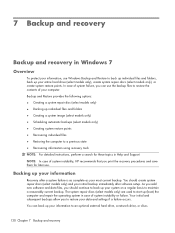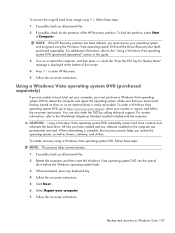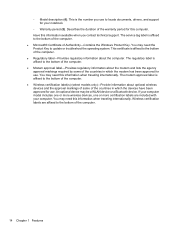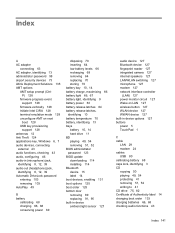Compaq 620 Support Question
Find answers below for this question about Compaq 620 - Notebook PC.Need a Compaq 620 manual? We have 4 online manuals for this item!
Question posted by michellesmith042463 on December 3rd, 2014
My Laptop Wont Boot Up Windows 7.
The person who posted this question about this Compaq product did not include a detailed explanation. Please use the "Request More Information" button to the right if more details would help you to answer this question.
Current Answers
Answer #1: Posted by hzplj9 on December 4th, 2014 3:29 PM
Check via this link for troubleshooting help with your dilemma. Various issues can stop your laptop booting up.
http://h10025.www1.hp.com/ewfrf/wc/product?product=4110570&lc=en&cc=us&dlc=en&lang=en&cc=us
Related Compaq 620 Manual Pages
Similar Questions
How To Take The Bios Battery Out Of A Hp 620 Laptop
(Posted by veskojoet 9 years ago)
List All Different File Types Supported By Compaq 620 Laptop
Research work
Research work
(Posted by aselapeneueta 11 years ago)
Looking To Figure Out Why My Notebook Wont Boot
i have a compaq presario with win 7 home 32bit and i keep getting diagnostic fault 601 for bad batte...
i have a compaq presario with win 7 home 32bit and i keep getting diagnostic fault 601 for bad batte...
(Posted by tnt2801 12 years ago)
Compaq Laptop Black Screen , Wont Boot.
There isn't too much I can explain about it , When the power button is pushed , It turns on , The ha...
There isn't too much I can explain about it , When the power button is pushed , It turns on , The ha...
(Posted by raihanfrenz 12 years ago)