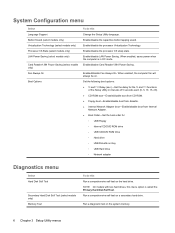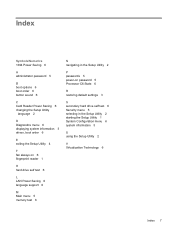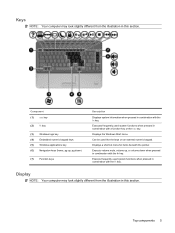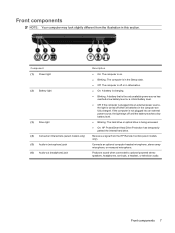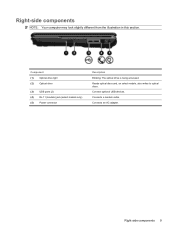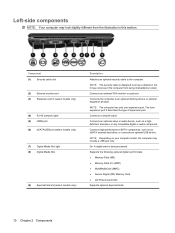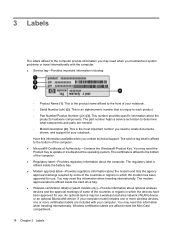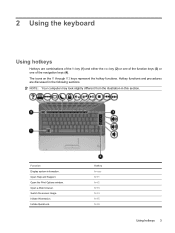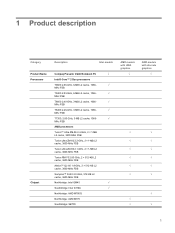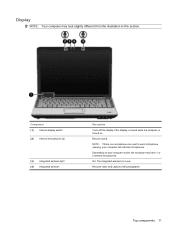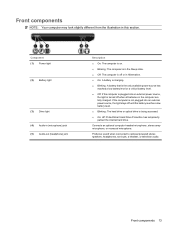Compaq Presario CQ40-100 Support Question
Find answers below for this question about Compaq Presario CQ40-100 - Notebook PC.Need a Compaq Presario CQ40-100 manual? We have 20 online manuals for this item!
Question posted by tnt2801 on March 26th, 2012
Looking To Figure Out Why My Notebook Wont Boot
i have a compaq presario with win 7 home 32bit and i keep getting diagnostic fault 601 for bad battery but it wont go into windows it will load for a while then the comp shuts down
Current Answers
Related Compaq Presario CQ40-100 Manual Pages
Similar Questions
Hp Laptop Presario Cq62 Windows 7 Home Premium Does Not Boot Up
(Posted by DOzomb 10 years ago)
I Can Not Turn On My Compaq Presario Cq40-500 Notebook Pc Series.
I can not turn on my Compaq Presario CQ40-500 Notebook PC series.when turned on right in 5 secondsan...
I can not turn on my Compaq Presario CQ40-500 Notebook PC series.when turned on right in 5 secondsan...
(Posted by lydtomei 11 years ago)
Is This A Better Laptop Option If I M Buying Compaq Model No.325
(Posted by kanchanlko2 11 years ago)
How Can I Open The Memoryy Module Compartment Of Cq40-340 Tu Laptop?
(Posted by galantsigma802003 11 years ago)
Compaq_technical Information.when I Have Format His Laptop , Solve Its Problem
compaq technical information problem when i do format lobtop so during setup create its prob...
compaq technical information problem when i do format lobtop so during setup create its prob...
(Posted by kaushalkumarsaini 12 years ago)