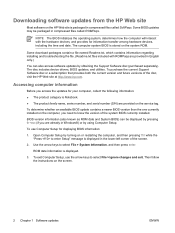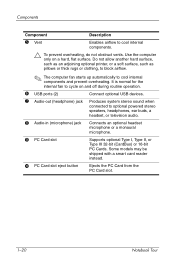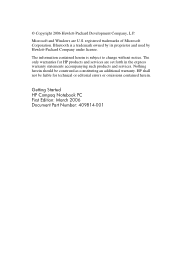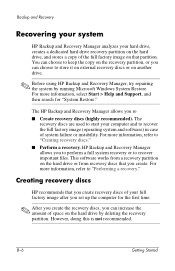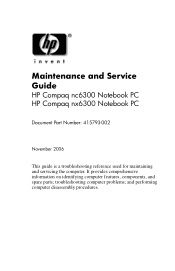Compaq nx6320 Support Question
Find answers below for this question about Compaq nx6320 - Notebook PC.Need a Compaq nx6320 manual? We have 30 online manuals for this item!
Question posted by Anonymous-169969 on December 1st, 2021
Hp Compaq Nx6320 Notebook Pc
factory reset steps
Current Answers
Answer #1: Posted by SonuKumar on December 2nd, 2021 7:18 AM
https://www.youtube.com/watch?v=goXxdCwT1o8
https://www.youtube.com/watch?v=RWzEPe9jovw
Please respond to my effort to provide you with the best possible solution by using the "Acceptable Solution" and/or the "Helpful" buttons when the answer has proven to be helpful.
Regards,
Sonu
Your search handyman for all e-support needs!!
Related Compaq nx6320 Manual Pages
Similar Questions
How To Reset Bios Setup Password For Hp Compaq Nx6320 ?
i will entering to bios password but I can't do it 'coz loss password any more...
i will entering to bios password but I can't do it 'coz loss password any more...
(Posted by Digitalbengkel 3 years ago)
How To Factory Reset Compaq Presario A900 Notebook Pc Without Disks
(Posted by Retjj 10 years ago)
How To Unlock Bios Password On A Hp Notebok Model Nx6320
(Posted by ceguzmang 11 years ago)
I Can Not Turn On My Compaq Presario Cq40-500 Notebook Pc Series.
I can not turn on my Compaq Presario CQ40-500 Notebook PC series.when turned on right in 5 secondsan...
I can not turn on my Compaq Presario CQ40-500 Notebook PC series.when turned on right in 5 secondsan...
(Posted by lydtomei 11 years ago)