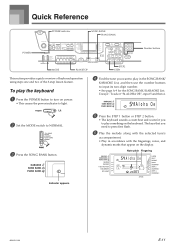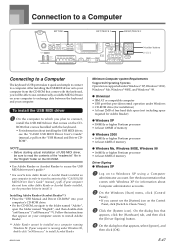Casio LK-94TV Support and Manuals
Get Help and Manuals for this Casio item

View All Support Options Below
Free Casio LK-94TV manuals!
Problems with Casio LK-94TV?
Ask a Question
Free Casio LK-94TV manuals!
Problems with Casio LK-94TV?
Ask a Question
Most Recent Casio LK-94TV Questions
How Do You Use The Casio Lk-94tv Keyboard Record Button?
I bought a Casio LK-94TV Keyboard from the pawn shop so it did not come with instructions. The recor...
I bought a Casio LK-94TV Keyboard from the pawn shop so it did not come with instructions. The recor...
(Posted by amandawilliams2400 9 years ago)
Need New Cd Rom Or Copy From Internet
I lost my cd rom to download the midi driver can you tell me where I can get a free copy to download...
I lost my cd rom to download the midi driver can you tell me where I can get a free copy to download...
(Posted by godservant110965 10 years ago)
Connecting To My Computer
im sure there a way to connect your casio to your computer, where you can then record and add custom...
im sure there a way to connect your casio to your computer, where you can then record and add custom...
(Posted by smithrodney3 11 years ago)
Popular Casio LK-94TV Manual Pages
Casio LK-94TV Reviews
We have not received any reviews for Casio yet.