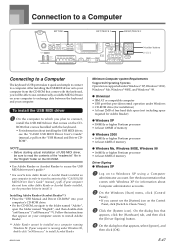Casio LK-94TV Support Question
Find answers below for this question about Casio LK-94TV.Need a Casio LK-94TV manual? We have 1 online manual for this item!
Question posted by amandawilliams2400 on December 27th, 2014
How Do You Use The Casio Lk-94tv Keyboard Record Button?
I bought a Casio LK-94TV Keyboard from the pawn shop so it did not come with instructions. The record button works, we just don't know what we did to get it to record.
Current Answers
Answer #1: Posted by TechSupport101 on December 28th, 2014 8:41 AM
Hi. The User Guide here
http://www.helpowl.com/manuals/Casio/LK94TV/128544
should be able to assist precisely with the desired feature usage.
Related Casio LK-94TV Manual Pages
Similar Questions
Need New Cd Rom Or Copy From Internet
I lost my cd rom to download the midi driver can you tell me where I can get a free copy to download...
I lost my cd rom to download the midi driver can you tell me where I can get a free copy to download...
(Posted by godservant110965 10 years ago)
Connecting To My Computer
im sure there a way to connect your casio to your computer, where you can then record and add custom...
im sure there a way to connect your casio to your computer, where you can then record and add custom...
(Posted by smithrodney3 11 years ago)
Help
i have an lk-220. my device driver automatically installed when i hooked the keyboard to the comp. d...
i have an lk-220. my device driver automatically installed when i hooked the keyboard to the comp. d...
(Posted by jtrimble11 11 years ago)