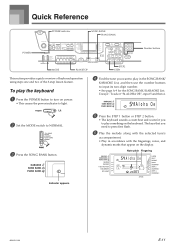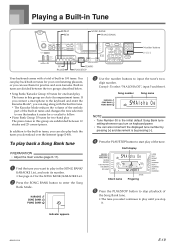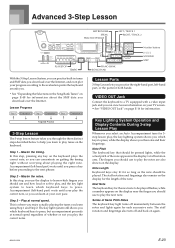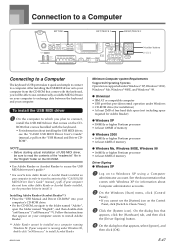Casio LK-94TV Support Question
Find answers below for this question about Casio LK-94TV.Need a Casio LK-94TV manual? We have 1 online manual for this item!
Question posted by godservant110965 on July 23rd, 2013
Need New Cd Rom Or Copy From Internet
I lost my cd rom to download the midi driver can you tell me where I can get a free copy to download to my laptop
Current Answers
Answer #1: Posted by sabrie on July 23rd, 2013 10:50 PM
Hi there. Download here.
http://www.driversbay.com/drivers/music-midi-instruments/casio/lk-94tv/microsoft-windows-xp/
http://www.driversbay.com/drivers/music-midi-instruments/casio/lk-94tv/microsoft-windows-xp/
www.techboss.co.za
Related Casio LK-94TV Manual Pages
Similar Questions
Need Driver For Casio Keyboard Lk 210
(Posted by mohdzanuari 2 years ago)
How To Turn Off The Metronome On A Casio 1630 Musical Keyboard.
I do not record any music and only play for my own entertainment. I've looked in the manual and have...
I do not record any music and only play for my own entertainment. I've looked in the manual and have...
(Posted by abkoryciak 6 years ago)
How Do You Use The Casio Lk-94tv Keyboard Record Button?
I bought a Casio LK-94TV Keyboard from the pawn shop so it did not come with instructions. The recor...
I bought a Casio LK-94TV Keyboard from the pawn shop so it did not come with instructions. The recor...
(Posted by amandawilliams2400 9 years ago)
Connecting To My Computer
im sure there a way to connect your casio to your computer, where you can then record and add custom...
im sure there a way to connect your casio to your computer, where you can then record and add custom...
(Posted by smithrodney3 11 years ago)