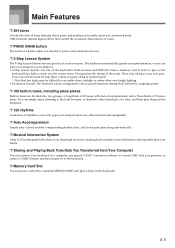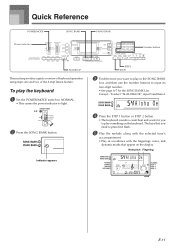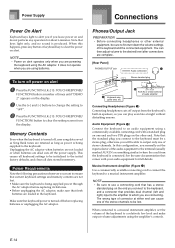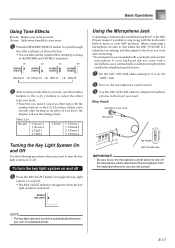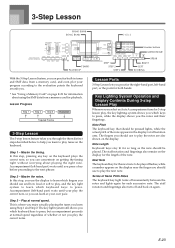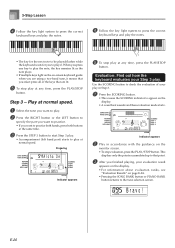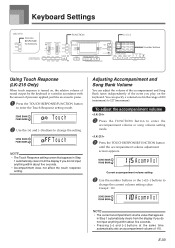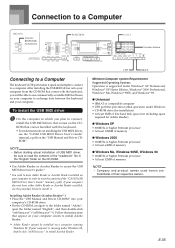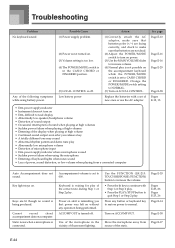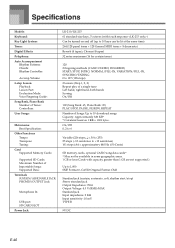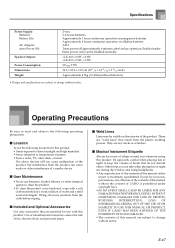Casio LK 210 - 61 Key Personal Lighted Keyboard Support and Manuals
Get Help and Manuals for this Casio item

View All Support Options Below
Free Casio LK 210 manuals!
Problems with Casio LK 210?
Ask a Question
Free Casio LK 210 manuals!
Problems with Casio LK 210?
Ask a Question
Most Recent Casio LK 210 Questions
Need Driver For Casio Keyboard Lk 210
(Posted by mohdzanuari 2 years ago)
Lost Keyboard Disc
Hello, I have had this keyboard a while and over the years have misplaced the disc that was origina...
Hello, I have had this keyboard a while and over the years have misplaced the disc that was origina...
(Posted by ladyxdarkxstare 10 years ago)
Casio LK 210 Videos
Popular Casio LK 210 Manual Pages
Casio LK 210 Reviews
We have not received any reviews for Casio yet.