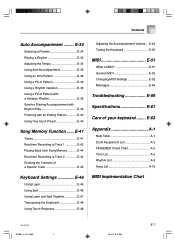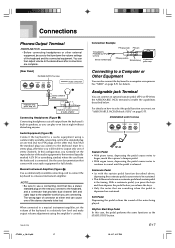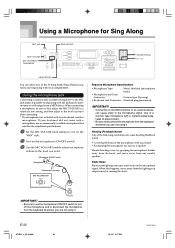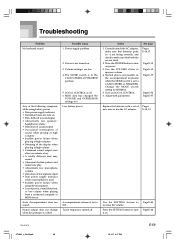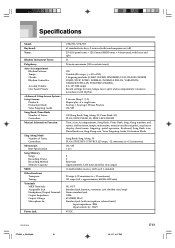Casio CTK 591 - Full-Size 61 Key Keyboard Support and Manuals
Get Help and Manuals for this Casio item

View All Support Options Below
Free Casio CTK 591 manuals!
Problems with Casio CTK 591?
Ask a Question
Free Casio CTK 591 manuals!
Problems with Casio CTK 591?
Ask a Question
Most Recent Casio CTK 591 Questions
Power Cord To The Casio Ctk 591 Full Size 61 Keyboard
(Posted by Anonymous-172129 1 year ago)
Price In India
I I want to buy the ckt 591 Casio keyboard what would be the price in India
I I want to buy the ckt 591 Casio keyboard what would be the price in India
(Posted by wilsonats349 6 years ago)
Ctk591/593-es-1
hellowhat is the caractors of its adaptor?it didn't have any adaptor...
hellowhat is the caractors of its adaptor?it didn't have any adaptor...
(Posted by medmoosavian 9 years ago)
Where To Buy Book Holder For Casio Ctk-558 Piano?
I have a Casio ctk-558 piano, and I want to buy a book holder for it. Where can I buy it, and is t...
I have a Casio ctk-558 piano, and I want to buy a book holder for it. Where can I buy it, and is t...
(Posted by Ronniec88 11 years ago)
Unnecessary Sound
Dear sir , I have a problem with my ctk 591 when you turn it on there a unnecessary sound coming out...
Dear sir , I have a problem with my ctk 591 when you turn it on there a unnecessary sound coming out...
(Posted by roybongot 11 years ago)
Casio CTK 591 Videos
Popular Casio CTK 591 Manual Pages
Casio CTK 591 Reviews
We have not received any reviews for Casio yet.