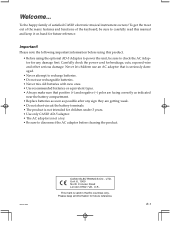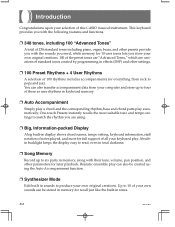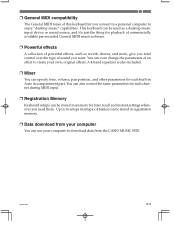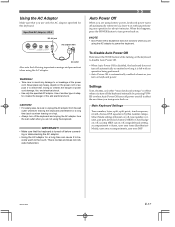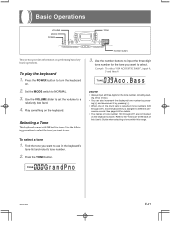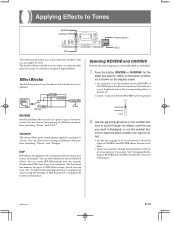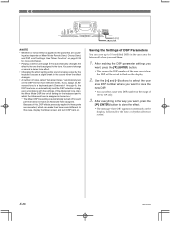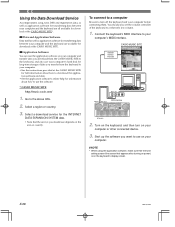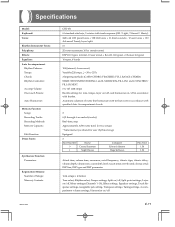Casio CTK 671 - Portable Electronic Keyboard Support and Manuals
Get Help and Manuals for this Casio item

View All Support Options Below
Free Casio CTK 671 manuals!
Problems with Casio CTK 671?
Ask a Question
Free Casio CTK 671 manuals!
Problems with Casio CTK 671?
Ask a Question
Most Recent Casio CTK 671 Questions
Faulty Keys On My Casio Ctk 671
I have a Casio CTK 671. There are 4 faulty keys on the keyboard. Whenever any of them is pressed dow...
I have a Casio CTK 671. There are 4 faulty keys on the keyboard. Whenever any of them is pressed dow...
(Posted by chinonsomonye 1 year ago)
Ctk671 Keyboard Problem My Keyboard Will Not Shut Off Unless I Unplug It.
I removed the batteries and it still will not shut off. I rebooted it and went back to factory defau...
I removed the batteries and it still will not shut off. I rebooted it and went back to factory defau...
(Posted by frankbcostajr 6 years ago)
Manual For Ctk-671
Can I buy the Manual for the Casio CTK-671 Keyboard and have it sent to me?
Can I buy the Manual for the Casio CTK-671 Keyboard and have it sent to me?
(Posted by jeberhard1 7 years ago)
No Sound On Casio Ctk 800 Keyboard
power turns on my keyboard casio ctk 800 but no sound
power turns on my keyboard casio ctk 800 but no sound
(Posted by marylou195 10 years ago)
Whispering Noice In Speakers
my Casio GTK 671 developed a whispering noice in the speakers. Soemtiems it stops, sometimes it star...
my Casio GTK 671 developed a whispering noice in the speakers. Soemtiems it stops, sometimes it star...
(Posted by hangay 10 years ago)
Casio CTK 671 Videos
Popular Casio CTK 671 Manual Pages
Casio CTK 671 Reviews
We have not received any reviews for Casio yet.