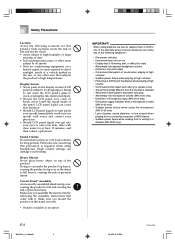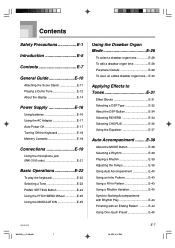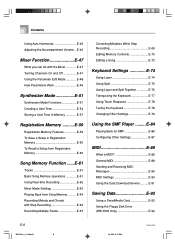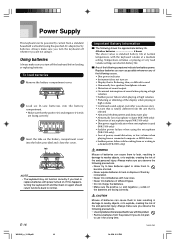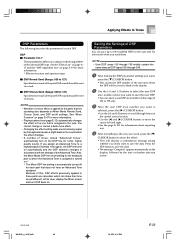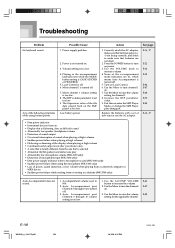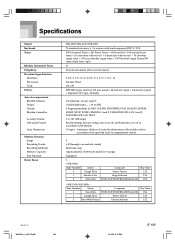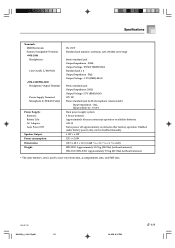Casio WK 3500 - Keyboard 76 Full Size Keys Support and Manuals
Get Help and Manuals for this Casio item

View All Support Options Below
Free Casio WK 3500 manuals!
Problems with Casio WK 3500?
Ask a Question
Free Casio WK 3500 manuals!
Problems with Casio WK 3500?
Ask a Question
Most Recent Casio WK 3500 Questions
How Do I Divid The Keyboard Using Split
How to divid piano keyboard using split
How to divid piano keyboard using split
(Posted by titusokoko80 1 year ago)
Como Fazer Reset, Quais As Teclas Pressionar..
Bom dia, o meu piano wk-3500 está com um sintoma estranho.... as teclas a meio do piano, deixam...
Bom dia, o meu piano wk-3500 está com um sintoma estranho.... as teclas a meio do piano, deixam...
(Posted by carlossardinha 1 year ago)
How To Edit Your Rythms
Can you explain me step by step how to edit your rythms on the wk3000
Can you explain me step by step how to edit your rythms on the wk3000
(Posted by Anonymous-170710 2 years ago)
I Think I Have A Problem With Settings As The Drum Machine Isn't Working But The
I have no drums on my casio WK 3500 but I think it's about the settings because the bulb that indica...
I have no drums on my casio WK 3500 but I think it's about the settings because the bulb that indica...
(Posted by aklsylvana 4 years ago)
Falla Con Las Teclas
Tengo un Casio wk 3500 la falla es que cuando pulso ciertas teclas, en ves de sonar solo una, como u...
Tengo un Casio wk 3500 la falla es que cuando pulso ciertas teclas, en ves de sonar solo una, como u...
(Posted by misaelrg240 4 years ago)
Casio WK 3500 Videos
Popular Casio WK 3500 Manual Pages
Casio WK 3500 Reviews
We have not received any reviews for Casio yet.