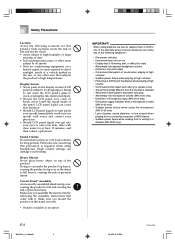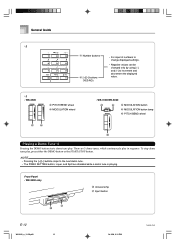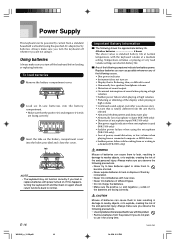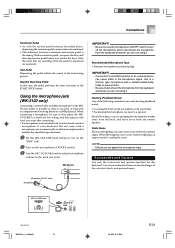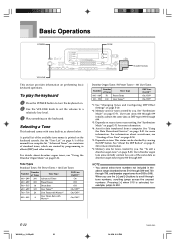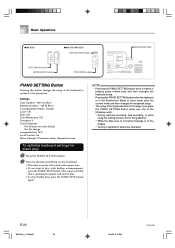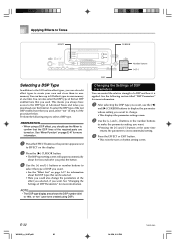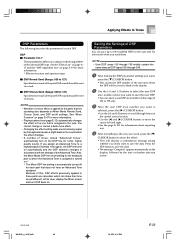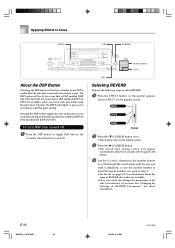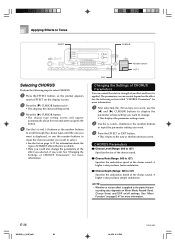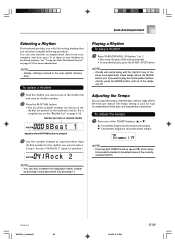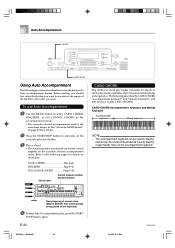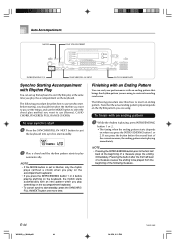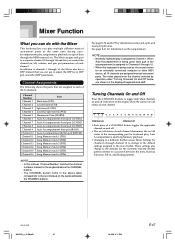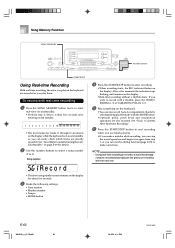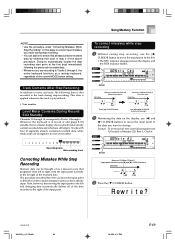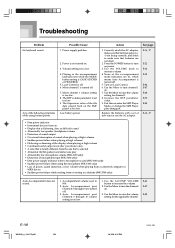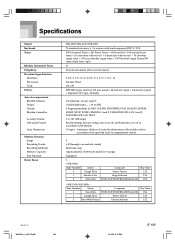Casio WK 3500 Support Question
Find answers below for this question about Casio WK 3500 - Keyboard 76 Full Size Keys.Need a Casio WK 3500 manual? We have 1 online manual for this item!
Question posted by aklsylvana on December 26th, 2019
I Think I Have A Problem With Settings As The Drum Machine Isn't Working But The
I have no drums on my casio WK 3500 but I think it's about the settings because the bulb that indicates the rhythm works when I press the start button. I used to have drum beats and I know how to use the keyboard, but after the children played on it I don't have the drums anymore, that's why I'm assuming that it's about the settings. I 'm thinking that if I reset the keyboard to factory settings it will work as I don't think it is damaged.Thank you
Current Answers
Answer #1: Posted by Odin on December 26th, 2019 1:35 PM
Use the TRANSPOSE/FUNCTION button to perform the system reset operation. If this does not correct the problem, you may need professional service; for referral use the contact information at https://www.contacthelp.com/casio/customer-service.
Hope this is useful. Please don't forget to click the Accept This Answer button if you do accept it. My aim is to provide reliable helpful answers, not just a lot of them. See https://www.helpowl.com/profile/Odin.
Related Casio WK 3500 Manual Pages
Similar Questions
How Do I Divid The Keyboard Using Split
How to divid piano keyboard using split
How to divid piano keyboard using split
(Posted by titusokoko80 1 year ago)
How Do You Do A Factory Reset On A Casio Privia Px-110 Piano / Keyboard?
(Posted by drlloyd 2 years ago)
Problemas Con Las Teclas
Tengo un problema con las teclas de mi piano Casio wk 3500Lo que sucede es que al pulsar ciertas tro...
Tengo un problema con las teclas de mi piano Casio wk 3500Lo que sucede es que al pulsar ciertas tro...
(Posted by misaelrg240 4 years ago)
Can The Wk 1630 Be Reset To Factory Settings?
(Posted by Anonymous-137551 9 years ago)
Is There A Usb Connection That I Can Connect My Wk3500 Keyboard To The Computer
I need to connect my keyboard to the computer so that I can take lessons
I need to connect my keyboard to the computer so that I can take lessons
(Posted by kjhaines8 11 years ago)