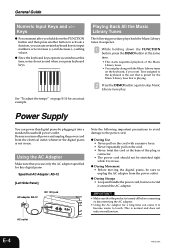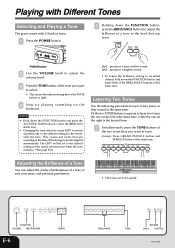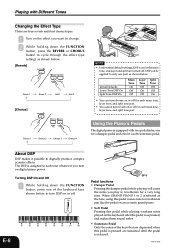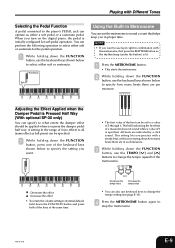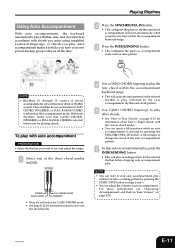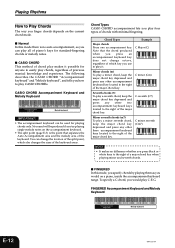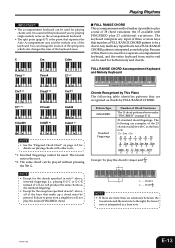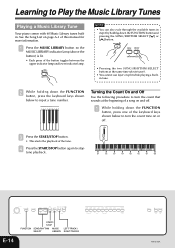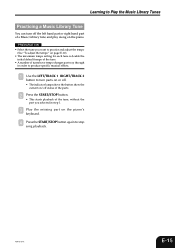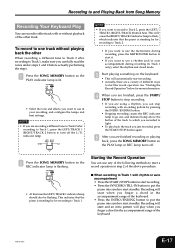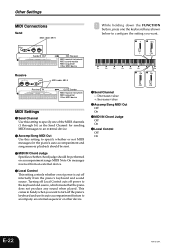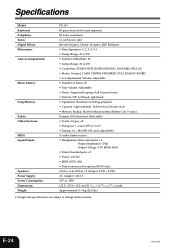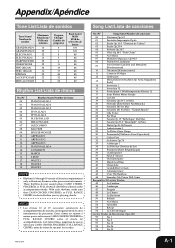Casio PX 110 Support Question
Find answers below for this question about Casio PX 110 - Privia Digital Piano.Need a Casio PX 110 manual? We have 1 online manual for this item!
Question posted by drlloyd on September 15th, 2021
How Do You Do A Factory Reset On A Casio Privia Px-110 Piano / Keyboard?
The person who posted this question about this Casio product did not include a detailed explanation. Please use the "Request More Information" button to the right if more details would help you to answer this question.
Current Answers
Answer #1: Posted by SonuKumar on September 15th, 2021 9:38 AM
Hold down the GMTones button and the Function Button simultaneously while powering up the unit. That should result in a factory reset.
Please respond to my effort to provide you with the best possible solution by using the "Acceptable Solution" and/or the "Helpful" buttons when the answer has proven to be helpful.
Regards,
Sonu
Your search handyman for all e-support needs!!
Related Casio PX 110 Manual Pages
Similar Questions
Factory Reset
My casio WK3300 keyboard won't play. How can I do a factory reset?
My casio WK3300 keyboard won't play. How can I do a factory reset?
(Posted by judybandidt 3 years ago)
Casio Privia Px-110 Parts
where can I obtain a left end cap for a Casio Privia PX-110
where can I obtain a left end cap for a Casio Privia PX-110
(Posted by fivestewarts 5 years ago)
Casio Privia Px 110 How To Reset?
My Casio privia px 110 cannot any longer play soft and loud. When I press a key the sound remains in...
My Casio privia px 110 cannot any longer play soft and loud. When I press a key the sound remains in...
(Posted by marlieskoerner 6 years ago)
How To Replace The Lithium Battery On The Casio Privia Px-110 Keyboard
(Posted by sspjla 10 years ago)