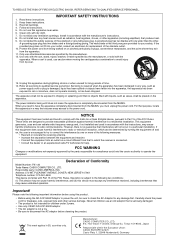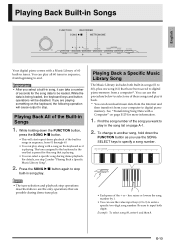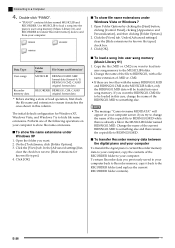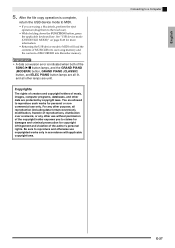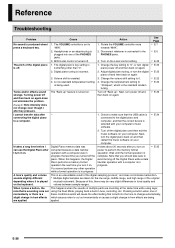Casio PX130 Support Question
Find answers below for this question about Casio PX130.Need a Casio PX130 manual? We have 1 online manual for this item!
Question posted by theandersons92 on December 18th, 2013
How To Factory Reset Casio Px 130
The person who posted this question about this Casio product did not include a detailed explanation. Please use the "Request More Information" button to the right if more details would help you to answer this question.
Current Answers
Related Casio PX130 Manual Pages
Similar Questions
Music Stand For Casio Px-130e R
Do you have the stand that fits on the top of the cadio px-130?
Do you have the stand that fits on the top of the cadio px-130?
(Posted by overgaardegon 10 months ago)
Rubber To Lift Keys On Px-130bk
Do you have the rubber that goes over the keys to lift it up, it has W13 on part.
Do you have the rubber that goes over the keys to lift it up, it has W13 on part.
(Posted by garnetalbright 11 months ago)
Factory Reset Casio Ctk 900,,and Are There Any Windows 10 Drivers,software
(Posted by essynorm 2 years ago)
How Do You Do A Factory Reset On A Casio Privia Px-110 Piano / Keyboard?
(Posted by drlloyd 2 years ago)
Factory Reset
My casio WK3300 keyboard won't play. How can I do a factory reset?
My casio WK3300 keyboard won't play. How can I do a factory reset?
(Posted by judybandidt 3 years ago)