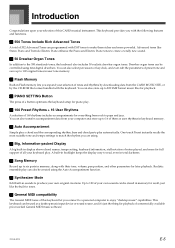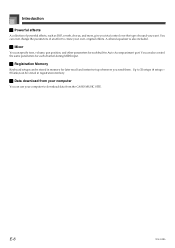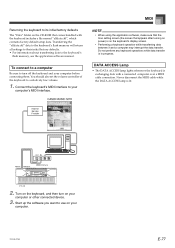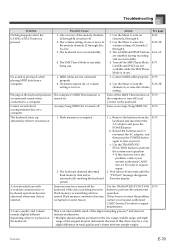Casio CTK900 Support Question
Find answers below for this question about Casio CTK900.Need a Casio CTK900 manual? We have 1 online manual for this item!
Question posted by essynorm on October 27th, 2021
Factory Reset Casio Ctk 900,,and Are There Any Windows 10 Drivers,software
The person who posted this question about this Casio product did not include a detailed explanation. Please use the "Request More Information" button to the right if more details would help you to answer this question.
Current Answers
Answer #1: Posted by SonuKumar on October 28th, 2021 7:03 AM
https://www.manualslib.com/manual/355955/Casio-Ctk-900.html?page=16
https://www.manualsdir.com/manuals/63157/casio-ctk900.html?page=74
https://www.solvusoft.com/en/update/drivers/music-keyboard/casio/ctk-900/sub-models/
Please respond to my effort to provide you with the best possible solution by using the "Acceptable Solution" and/or the "Helpful" buttons when the answer has proven to be helpful.
Regards,
Sonu
Your search handyman for all e-support needs!!
Related Casio CTK900 Manual Pages
Similar Questions
How Do You Do A Factory Reset On A Casio Privia Px-110 Piano / Keyboard?
(Posted by drlloyd 2 years ago)
Factory Reset
My casio WK3300 keyboard won't play. How can I do a factory reset?
My casio WK3300 keyboard won't play. How can I do a factory reset?
(Posted by judybandidt 3 years ago)
Abnormal Heating
THE IC OF MY CTK-900 HAS AN ABNORMAL HEATING AS SOON AS THE CABLE PLUG IS CHOKED TO THE VOLTAGE SOUR...
THE IC OF MY CTK-900 HAS AN ABNORMAL HEATING AS SOON AS THE CABLE PLUG IS CHOKED TO THE VOLTAGE SOUR...
(Posted by allankeen 11 years ago)