Casio CTK900 Support Question
Find answers below for this question about Casio CTK900.Need a Casio CTK900 manual? We have 1 online manual for this item!
Question posted by allankeen on October 6th, 2012
Abnormal Heating
THE IC OF MY CTK-900 HAS AN ABNORMAL HEATING AS SOON AS THE CABLE PLUG IS CHOKED TO THE VOLTAGE SOURCE, HOW CAN I REPAIR THIS, OR CAN YOU GIVE ME SOME TIPS IN TROUBLESHOOTING MY CTK?
Current Answers
There are currently no answers that have been posted for this question.
Be the first to post an answer! Remember that you can earn up to 1,100 points for every answer you submit. The better the quality of your answer, the better chance it has to be accepted.
Be the first to post an answer! Remember that you can earn up to 1,100 points for every answer you submit. The better the quality of your answer, the better chance it has to be accepted.
Related Casio CTK900 Manual Pages
User Guide - Page 3


... incorrectly while ignoring this product. • Use only a power source whose voltage is the likelihood of occurrence of fire and electric shock. Take ... musical instrument. • Before using the AC adaptor for which there is within this user's guide and on the cord or subject it to heat.... ensure that the power plug must not be performed. Contact your eyes! Contact your original ...
User Guide - Page 5


...tip over or the object to fall from the wall outlet and wipe away any other area that subjects the product to high temperatures
Display Screen
• Never push on a
heated... a stove or other cables and connecting cords. G...plug.
Doing so can damage your skin, rinse with this precaution is built up in damage to nearby objects, or to music... all other sources of heat. •...
User Guide - Page 7
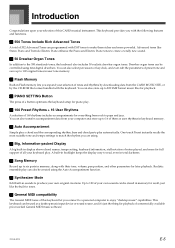
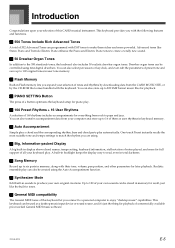
... for playback of them as user rhythms in total darkness.
You can be used as a desktop music input device or sound source, and it's just the thing for full support of this CASIO musical instrument.
This keyboard can also be controlled using nine digital drawbars.
You can also transfer accompaniment data from the CASIO...
User Guide - Page 8
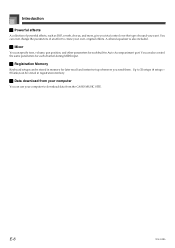
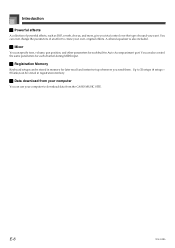
... for each built-in memory for each channel during MIDI input.
J Registration Memory
Keyboard setups can use your own, original effects. Up to download data from your computer...
You can be stored in registration memory. J Data download from the CASIO MUSIC SITE. E-6
707A-E-008A
Introduction
J Powerful effects
A collection of powerful effects, such as...
User Guide - Page 10


... Tuning the Keyboard E-65 Changing Other Settings E-66
E-8
Using the SMF Player... E-76
Troubleshooting E-78 Specifications E-80 Care of your Instrument E-82 DSP Algorithm List....... E-71
Playing Back an SMF E-73 Configuring Other Settings E-73
MIDI E-75
What is MIDI E-75 General MIDI E-75 MIDI Settings E-75 Using the Music Data Management Software...
User Guide - Page 14


... to take batteries apart or allow them to
become shorted. • Never expose batteries to heat or dispose of them to leak, resulting in damage to nearby objects, or to explode, ...creating the risk of the
batteries are specified for a long time.
1 Tab
• The keyboard may not function correctly if you observe the following shows the approximate battery life. • Manganese batteries...
User Guide - Page 16


...Strange keyboard operation and abnormal startup when power is turned on page E-76 for more information.
• While the following message is on the display, never turn off the keyboard by...retained when keyboard power is turned off.
See "MIDI"on page E-75 for details.
See "Troubleshooting" on page E-78 for more information about initialization.
„ Returning the keyboard to ...
User Guide - Page 17


... speakers, so you release the keys. J Musical Instrument Amplifier 3
Use a commercially available connecting cord to connect the keyboard to a musical instrument amplifier.
• Be sure to use a connecting cord that has a stereo standard plug on the end you connect to the keyboard, and a connector that the standard plug you connect to enable the capabilities described below...
User Guide - Page 19


See "Synthesizer Mode" on page E-20. See "Using the Music Data Management Software (on the Bundled CDROM)" on page E-76 for more... when a rhythm or autoaccompaniment pattern is being played by the keyboard, the number of notes (polyphony) available for keyboard play as well as DSP types 000 through 099.
*3 Depends on source tone or user setting. For information about waveforms, see "Creating...
User Guide - Page 25


...the connection between the sound source and output.
J DSP
...specific types of DSP Parameters" on page E-25 for the type of music you are turned on the display.
• The DSP type setting screen...
1
23
5 6 4
1 EFFECT 4 CURSOR
2 EXIT 5 Number buttons
3 DSP 6 [+]/[-]
This keyboard provides you with a selection of effects that you used . Effect Blocks
The following steps to select a ...
User Guide - Page 31


See "Using the Music Data Management Software (on the Bundled CD-ROM)" on page A-10.
2.
You can select using the following ...For a complete list, see the "Rhythm List" on page E-76 for Auto Accompaniment chord play within a range of 30 to use in keyboard memory. Press the RHYTHM button.
8Bea t 1
1
2
1 Appears when RHYTHM button is pressed 2 Number and name of the available rhythms...
User Guide - Page 32


...major chord key. J CASIO CHORD Accompaniment Keyboard and Melody Keyboard
• The accompaniment keyboard can adjust the accompaniment part volume level independently of previous musical knowledge and experience. C minor (Cm)... chord, keep the major chord key depressed and press any other two accompaniment keyboard keys located to use Auto Accompaniment
1.
Play a chord.
• The ...
User Guide - Page 38
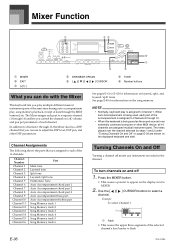
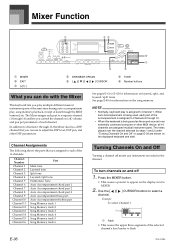
...accompaniment is assigned to Channels 6 through 10.
• When this keyboard is being used as the sound source for an externally connected computer or other DSP parameters. Channel Number ...What you can do with the Mixer
This keyboard lets you can use to adjust the DSP level, DSP pan, and other MIDI device, all 16 channels are assigned musical instrument parts.
Use the [ ]/[ ] ...
User Guide - Page 44


...User 001 through 049.
• You can create an original tone using tone number 800 as a source tone is stored in the user area for storage of the preset tones (000 to 819). After ...stored (see "Using the Music Data Management Software (on the Bundled CDROM)" on page E-76). For example, an original tone created using a user tone that you use the keyboard to edit parameters, but...
User Guide - Page 49


...in step 3, above .
• Bank 1 selected.
Select a tone and rhythm, and otherwise set up the
keyboard the way you want .
• If you save your setup data to a computer or other external storage device...area in the registration memory.
2. See "Using the Music Data Management Software (on the Bundled CD-ROM)" on what data is saved as soon as shown below.
1 Use the BANK button to ...
User Guide - Page 53


...make a new recording, anything previously stored in memory is replaced.
• Turning off the keyboard while a record operation is stored in the header whenever you start a recording of a ...your are based upon the procedure described under "Using the Music Data Management Software (on the Bundled CD-ROM)" on the accompaniment keyboard. J To record using the procedure described under "To ...
User Guide - Page 59


... ] CURSOR buttons to move the input point to the data you can be thought of as a musical score that progresses from left .
• The REC indicator disappears from the location you specified and ... can add more data using step recording.
707A-E-059A
E-57
Song Memory Function
2.
Whenever the keyboard is in data you move the input point to the left to Tracks 1 through 6.
No ...
User Guide - Page 67


Use the [ ] and [ ] CURSOR buttons to change the tuning setting of another musical instrument.
Tune
3.
Use [+] and [-] to display
the tuning screen. Tune
• Pressing the TRANSPOSE/FUNCTION button exits the transpose screen.
• The keyboard can be tuned within a range of -99 cents to +99 cents. * 100 cents is equivalent to match...
User Guide - Page 73


...SMF data" in Flash Memory at one time. You can store in this manual refer to 200 music files* in this keyboard's Flash Memory.
707A-E-073A
E-71 If your files are actually three SMF formats, named SMF ...0, SMF 1, and SMF 2. The Flash Memory built into your keyboard lets you have up to SMF 0 format data. See "Using the Music Data Management Software (on the Bundled CD-ROM)" on the size ...
User Guide - Page 81
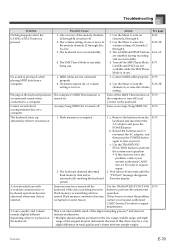
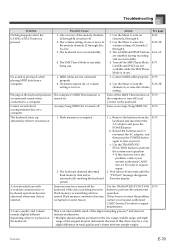
...Troubleshooting...keyboard and disconnect the AC adaptor and press the POWER button.
The keyboard...keyboard. The SMF Player Mode is selected. Connect MIDI cables properly. connected to request
maintenance. b. caused Flash memory contents to request repair.
2. contact your nearest authorized CASIO Service Provider to become abnormal... resetting the keyboard system.
1....keyboard operations...
Similar Questions
Factory Reset Casio Ctk 900,,and Are There Any Windows 10 Drivers,software
(Posted by essynorm 2 years ago)
Problemas Con Las Teclas
Tengo un problema con las teclas de mi piano Casio wk 3500Lo que sucede es que al pulsar ciertas tro...
Tengo un problema con las teclas de mi piano Casio wk 3500Lo que sucede es que al pulsar ciertas tro...
(Posted by misaelrg240 4 years ago)
How To Turn Off The Metronome On A Casio 1630 Musical Keyboard.
I do not record any music and only play for my own entertainment. I've looked in the manual and have...
I do not record any music and only play for my own entertainment. I've looked in the manual and have...
(Posted by abkoryciak 6 years ago)

