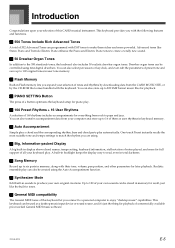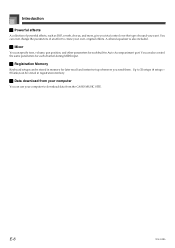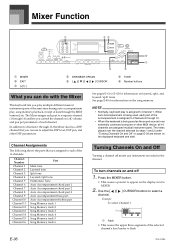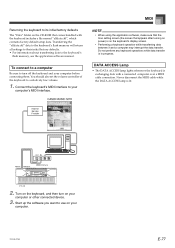Casio CTK900 Support Question
Find answers below for this question about Casio CTK900.Need a Casio CTK900 manual? We have 1 online manual for this item!
Question posted by MF1995 on February 18th, 2014
The Casio Ctk-900 The Dsp And The Polka Beat Is Perfect
The person who posted this question about this Casio product did not include a detailed explanation. Please use the "Request More Information" button to the right if more details would help you to answer this question.
Current Answers
Related Casio CTK900 Manual Pages
Similar Questions
Factory Reset Casio Ctk 900,,and Are There Any Windows 10 Drivers,software
(Posted by essynorm 2 years ago)
Driver Needed
I Need The Driver To Connect To A Window 7 Professional 64bits Computer
I Need The Driver To Connect To A Window 7 Professional 64bits Computer
(Posted by laernitrof 2 years ago)
How To Turn Off The Metronome On A Casio 1630 Musical Keyboard.
I do not record any music and only play for my own entertainment. I've looked in the manual and have...
I do not record any music and only play for my own entertainment. I've looked in the manual and have...
(Posted by abkoryciak 6 years ago)
Abnormal Heating
THE IC OF MY CTK-900 HAS AN ABNORMAL HEATING AS SOON AS THE CABLE PLUG IS CHOKED TO THE VOLTAGE SOUR...
THE IC OF MY CTK-900 HAS AN ABNORMAL HEATING AS SOON AS THE CABLE PLUG IS CHOKED TO THE VOLTAGE SOUR...
(Posted by allankeen 11 years ago)