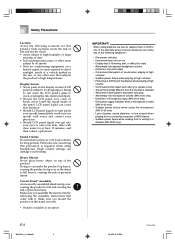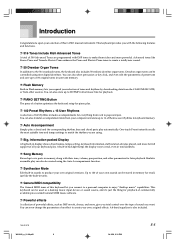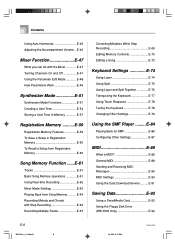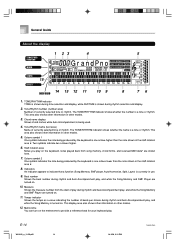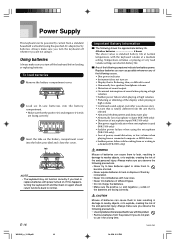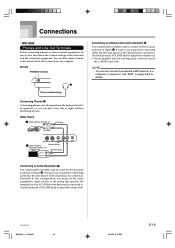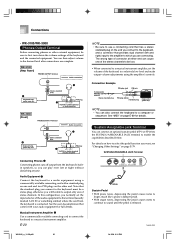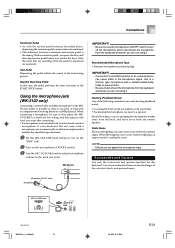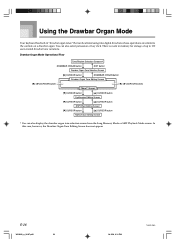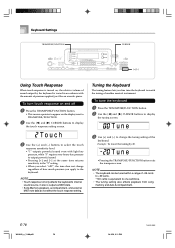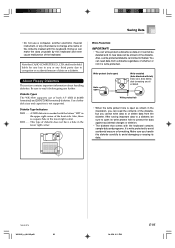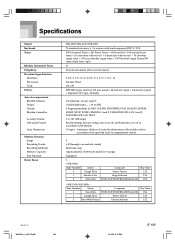Casio WK 3500 Support Question
Find answers below for this question about Casio WK 3500 - Keyboard 76 Full Size Keys.Need a Casio WK 3500 manual? We have 1 online manual for this item!
Question posted by misaelrg240 on August 2nd, 2019
Falla Con Las Teclas
Current Answers
Answer #1: Posted by techyagent on August 2nd, 2019 2:35 AM
Behind the control buttons will be a small circuit board carrying the little push button switches, the cable connecting this to the main circuit board should plug in to a little socket on the board.
Do you have a remote control to operate the set without needing to actuate any of the buttons? If so, that simplifies things - once the cable is disconnected from the button board, the set can be plugged into the mains and powered up using the remote. Allow the set to run and see if the spurious actions have ceased. If nothing undesirable happens no matter how long the set is left on, the fault is being caused by the button board.
If the set had no remote control facility (most unusual) or the remote is lost or broken, then it's a bit more tricky to get the set to turn on without the button board connected. Some sets, if you switch off the mains while they are running, will start up again when the mains is activated, so it can be done that way. Mains off while the set is running, disconnect the button board, plug the mains in again.
Thanks
Techygirl
Related Casio WK 3500 Manual Pages
Similar Questions
Bom dia, o meu piano wk-3500 está com um sintoma estranho.... as teclas a meio do piano, deixam...
I Need The Driver To Connect To A Window 7 Professional 64bits Computer
Tengo un problema con las teclas de mi piano Casio wk 3500Lo que sucede es que al pulsar ciertas tro...
Buenas tardes..Mi casio PX-330..Muestra en pantalla....PLEASE WAIT....Y NO SALE DE AHI...YA LO REINI...
I need to connect my keyboard to the computer so that I can take lessons