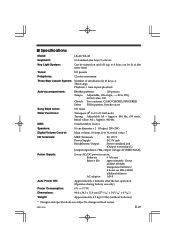Casio LK-40 - Lighted Keyboard Support and Manuals
Get Help and Manuals for this Casio item

Most Recent Casio LK-40 Questions
Sustain Pedal
Hey ! Can i use a sustain pedal with this keyboard ?
Hey ! Can i use a sustain pedal with this keyboard ?
(Posted by silverflash300 6 years ago)
How Much Does A Casio Lk-40 Keyboard Cost
(Posted by ccma 9 years ago)
Sustain
I got a sustain pedal for my casio lk-40 but it plugs into the headphone jack and i can not hear it ...
I got a sustain pedal for my casio lk-40 but it plugs into the headphone jack and i can not hear it ...
(Posted by JofS1123 10 years ago)
Instruction For Lk-40
I need the instruction for LK-40 in German.Thanks
I need the instruction for LK-40 in German.Thanks
(Posted by ruthsaladin 11 years ago)
How To Transpose On Casio Lk-40
(Posted by Anonymous-58957 11 years ago)
Casio LK-40 Videos
Popular Casio LK-40 Manual Pages
Casio LK-40 Reviews
We have not received any reviews for Casio yet.