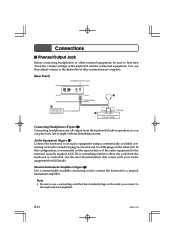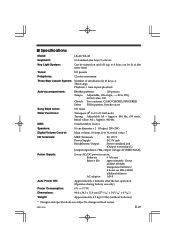Casio LK-40 Support Question
Find answers below for this question about Casio LK-40 - Lighted Keyboard.Need a Casio LK-40 manual? We have 1 online manual for this item!
Question posted by silverflash300 on August 2nd, 2017
Sustain Pedal
Hey ! Can i use a sustain pedal with this keyboard ?
Current Answers
Answer #1: Posted by Odin on August 2nd, 2017 1:27 PM
Very likely. Go to http://www.keyboardstoday.com/Merchant2/merchant.mv?Screen=CTGY&Store_Code=CK&Category_Code=PD, and call the company (phone number at the top) to see if an available pedal will work.
Hope this is useful. Please don't forget to click the Accept This Answer button if you do accept it. My aim is to provide reliable helpful answers, not just a lot of them. See https://www.helpowl.com/profile/Odin.
Related Casio LK-40 Manual Pages
Similar Questions
Sustain Pedal Casio Wk 6500
I've had my Casio keyboard for awhile and the sustain pedal has never worked; it has never "sustaine...
I've had my Casio keyboard for awhile and the sustain pedal has never worked; it has never "sustaine...
(Posted by debmccoll 9 years ago)
Instruction For Lk-40
I need the instruction for LK-40 in German.Thanks
I need the instruction for LK-40 in German.Thanks
(Posted by ruthsaladin 11 years ago)
How To Turn On The Sustain Pedal Of My Own Piano Casio Wk200 Without A Pedal
how to turn on my sustain pedal of my own piano casio wk200 without a jac pedal??
how to turn on my sustain pedal of my own piano casio wk200 without a jac pedal??
(Posted by jensen551 11 years ago)
How To Transpose On Casio Lk-40
(Posted by Anonymous-58957 11 years ago)