Casio WK200 Support Question
Find answers below for this question about Casio WK200.Need a Casio WK200 manual? We have 1 online manual for this item!
Question posted by jensen551 on October 25th, 2012
How To Turn On The Sustain Pedal Of My Own Piano Casio Wk200 Without A Pedal
how to turn on my sustain pedal of my own piano casio wk200 without a jac pedal??
Current Answers
There are currently no answers that have been posted for this question.
Be the first to post an answer! Remember that you can earn up to 1,100 points for every answer you submit. The better the quality of your answer, the better chance it has to be accepted.
Be the first to post an answer! Remember that you can earn up to 1,100 points for every answer you submit. The better the quality of your answer, the better chance it has to be accepted.
Related Casio WK200 Manual Pages
User Guide - Page 2


... the limits for a Class B digital device, pursuant to provide reasonable protection against harmful interference in a residential installation. Responsible party: CASIO AMERICA, INC. This equipment generates, uses and can be determined by turning the equipment off and on a circuit different from that to which can radiate radio frequency energy and, if not installed...
User Guide - Page 4


... Settings E-32 Using Auto Step Up Lesson E-34
Music Challenge Keyboard Game E-35
Using Auto Accompaniment.... E-47 To recall a setup from a variety of musical instrument sounds E-12 Layering Two Tones E-13 Splitting the Keyboard between Two Different Tones E-13 Using Reverb E-14 Using Chorus E-14 Using a Pedal E-15 Changing the Pitch (Transpose, Tuning, Octave Shift...
User Guide - Page 5


...CASIO catalog available from your retailer, and from an SD Memory Card E-64 SD Memory Card Error Messages E-64
Connecting External Devices E-65
Connecting a Computer E-65 MIDI Settings E-66 Storing and Loading Digital Keyboard... without notice. English
Other Useful Digital Keyboard Functions E-53
Changing the Scale of the Keyboard E-53 Using Music Preset E-56 Using the Arpeggiator E-56...
User Guide - Page 7
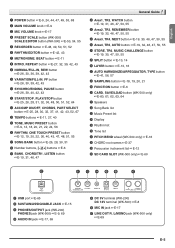
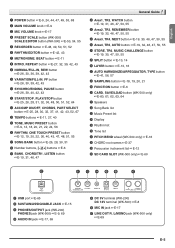
...46, 47, 50, 55 cn Area4, TR5, AUTO button ☞E-19, 34, 46, 47, 50, 55 co STORE, TR6, MUSIC CHALLENGE button
☞E-19, 35, 47, 50, 55
cp SPLIT button ☞E-13, 14 cq LAYER button ☞E-13, 16 ... SLOT (WK-500 only) ☞E-60
el
em en eo ep eq
er
el USB port ☞E-65 em SUSTAIN/ASSIGNABLE JACK ☞E-15 en PHONES/OUTPUT jack (WK-200)
PHONES jack (WK-500) ☞E-9, 69
eo AUDIO...
User Guide - Page 9
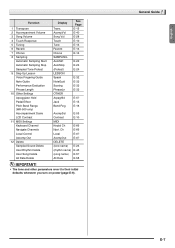
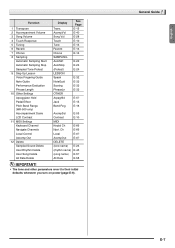
...Length 10 Other Settings Arpeggiator Hold Pedal Effect Pitch Bend Range (WK-500 only) Accompaniment Scale LCD Contrast 11 MIDI Settings Keyboard Channel Navigate Channels Local Control ...E-57 E-58
• The tone and other parameters revert to their initial defaults whenever you turn on power (page E-9). General Guide
E-7 AcompVol Song Vol Touch Tune Reverb Chorus SAMPLING AutoStrt AutoStop...
User Guide - Page 10


....
1. Make sure the positive + and negative - Replace the batteries with this Digital Keyboard. Low battery indicator (flashes)
E-8
Getting Ready to Play
Preparing the Music Stand
Using Batteries
Music stand
Power Supply
Either an AC adaptor or batteries can be used to turn off power before connecting or disconnecting the AC adaptor.
■ Low Battery...
User Guide - Page 12


...[-] and [+] keys to adjust the
contrast.
• The contrast setting range is turned off . Keyboard Instrument Sound Intensity
■ Sound intensity depends on the speed that best matches your fingertips... keys
Con t r as you play a keyboard musical instrument lets you with key touch that the stronger the pressure applied to a piano keyboard, the louder the sound.
This provides you ...
User Guide - Page 14


... takes on the keyboard.
Try playing something on a different feel by changing the instrument type. This selects the grand piano tone. To select an instrument for the tone number. The tone of the instrument you selected will appear on the screen.
• See the separate "Appendix" for a wide variety of musical instrument sounds...
User Guide - Page 17


... (SFt) Rhythm (rHy)
Sustains notes played while the pedal is depressed. Fine Tuning (Tuning)
Use the tuning feature when you need to adjust the pitch slightly to select the
pedal effect you instantly change the pitch to match that are released. Also, some artists perform their music with the Digital Keyboard. Purchase one separately from...
User Guide - Page 28


...in Songs
Playing Back a Particular Song
Use the procedure below to play along on the keyboard with song playback.
Each press of available songs.
3. Press br. Press bm again ... (page E-30). Start/Stop
1.
Song number
Tune name
Tw i nk l e
2. Press bm.
Sustain pedal
Tempo
Note
Beat Measure
Key
Fingering
4. Song playback will continue (repeat) until you paused it . You ...
User Guide - Page 43


...adds rich depth to the melody of three notes. Adds block chord notes. Press cr to turn off Auto Harmonize. English
Using Auto Harmonize
Auto Harmonize automatically adds harmony to notes you are ...010 4-Way Close 011 Block 012 Big Band
Description
Adds close harmony, for a total of music you play chords with your right hand, harmony notes will return to previous screen automatically. ...
User Guide - Page 48


..., type) • Bend Range (WK-500 only) • Accomp (on, off) • Arpeggiator hold (on, off) • Layer (on, off) • Split (on, off) • Pedal effect
E-46
Saving Keyboard Setups to cn are used for instant recall whenever you store Digital...
User Guide - Page 49


... down the pedal (which will cause notes currently being played to be sustained).
■...8226; You also can to the keyboard.
Use buttons ck to cn ...automatically configure the Digital Keyboard settings accordingly. Before... you want to the keyboard and plug it into...replaced (deleted) by the keyboard may stop if you recall...Keyboard Setups to Registration Memory
To recall a setup from ck to cn to...
User Guide - Page 51


... no more unused recorder memory remaining.
• Each press of 5 cycles through 6 Tone number, pedal operation, pitch bend wheel operation (WK-500 only)
• Turning off power.
Press 5 twice to the keyboard. In addition to what you play on the keyboard, the following information also is recorded. • Track 1
Settings: Tone number, rhythm number...
User Guide - Page 53


...will disappear if you
want to exit the recorder mode.
■ To delete recorded data After step 2 of keyboard play . The song number will appear in the upper left corner of the
display for a few seconds. ...P l ay No .
3. Press 5 twice to record or play back. Tone number, song number, pedal operation, tempo, reverb, chorus, layer/split settings, pitch bend wheel operation (WK-500 only)
•...
User Guide - Page 59


Sustaining an Arpeggio (Arpeggiator Hold)
Use the ... arpeggio play.
• Press cr again to keep playing after you release the keyboard keys.
1.
Other Useful Digital Keyboard Functions
Deleting User Song Data
You can use the bs (10-key) [4] ... the following procedure when you want an arpeggio pattern to turn on Arpeggiator. Ar pegH l d
3.
Press ct and then use the bs (10-key) [4] ( )...
User Guide - Page 68


... (L) channel.
2. CASIO USB-MIDI : (For Windows Vista, Mac OS X) USB Audio Device : (For Windows XP) • For information about how to select the MIDI device,
see the latest support information provided by this Digital Keyboard, see the user documentation that comes with the music software you are using.
• Be sure to turn off...
User Guide - Page 70


... (http://music.casio.com/) and load it into a
power outlet before replacing batteries. Tips for Data Manager.
5.
Downloading Data Manager
1. Go to turn off power.
At the site, select a geographic area or country.
3.
You cannot save and recall scale memory data. Connecting External Devices
Storing and Loading Digital Keyboard Memory Data
You can transfer...
User Guide - Page 72


... off and then back on to play if you press a keyboard key while a tone in the range of 671 to 678 (WK200: 571 to 578) is selected (page E-18). • Turn power off and then back on the display.
The Digital Keyboard suddenly powers down .
Reference
Troubleshooting
Symptom
Action
Included Accessories
I can't find something...
User Guide - Page 74


...-500: 200
Auto Harmonize
12 types
Arpeggiator
90 types
MIDI
16 multi-timbre received, GM Level 1 standard
Musical Information Function
Tone, Rhythm, Song Bank, numbers and names; Reference
Specifications
Models
WK-200 / WK-500
Keyboard
76 standard-size keys
Touch Response
2 types, Off
Maximum Polyphony
48 notes (24 for certain tones)
Tones...
Similar Questions
Sustain Pedal
Hey ! Can i use a sustain pedal with this keyboard ?
Hey ! Can i use a sustain pedal with this keyboard ?
(Posted by silverflash300 6 years ago)
How To Turn Off The Metronome On A Casio 1630 Musical Keyboard.
I do not record any music and only play for my own entertainment. I've looked in the manual and have...
I do not record any music and only play for my own entertainment. I've looked in the manual and have...
(Posted by abkoryciak 6 years ago)
Casio Wk-200 Manual
Got a Casio wk200 and no manual. I can turn it on but can't figure how to use it. Need to see amanua...
Got a Casio wk200 and no manual. I can turn it on but can't figure how to use it. Need to see amanua...
(Posted by ctluce 8 years ago)

