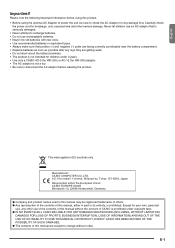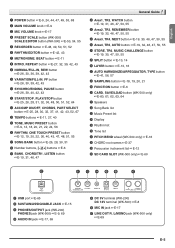Casio WK200 Support Question
Find answers below for this question about Casio WK200.Need a Casio WK200 manual? We have 1 online manual for this item!
Question posted by ncskto on March 18th, 2014
How To Fix Casio Wk-200 Keyboard No Sound At All
The person who posted this question about this Casio product did not include a detailed explanation. Please use the "Request More Information" button to the right if more details would help you to answer this question.
Current Answers
Related Casio WK200 Manual Pages
Similar Questions
Does The Casio Wk-500 Keyboard Compatible With Android & Apps For Midi?
Information, Details, Connections & Compatibility
Information, Details, Connections & Compatibility
(Posted by jurycagm 11 months ago)
Casio Wk-200 Manual
Got a Casio wk200 and no manual. I can turn it on but can't figure how to use it. Need to see amanua...
Got a Casio wk200 and no manual. I can turn it on but can't figure how to use it. Need to see amanua...
(Posted by ctluce 8 years ago)
Casio Wk 3000 Keyboard Some Keys Only Play Once
I have a problem with a Casio WK 3000When using either AC Adaptor or Battery power, When in Piano mo...
I have a problem with a Casio WK 3000When using either AC Adaptor or Battery power, When in Piano mo...
(Posted by ianceebell 8 years ago)