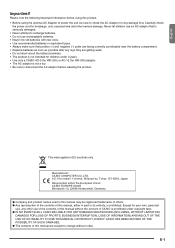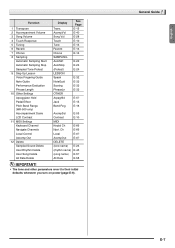Casio WK500 Support Question
Find answers below for this question about Casio WK500.Need a Casio WK500 manual? We have 1 online manual for this item!
Question posted by jurycagm on June 1st, 2023
Does The Casio Wk-500 Keyboard Compatible With Android & Apps For Midi?
Current Answers
Answer #1: Posted by SonuKumar on June 1st, 2023 8:22 PM
To connect the Casio WK-500 to an Android device, you'll need the following:
USB-to-Host cable or MIDI-to-USB adapter: Depending on the available ports on your Android device, you'll need either a USB-to-Host cable (if your Android device has a USB Type-A or Type-C port) or a MIDI-to-USB adapter (if your Android device has a micro USB or USB-C port).
OTG (On-The-Go) support: Make sure your Android device supports OTG functionality. This feature allows the device to act as a host and recognize USB MIDI devices.
Once you have the necessary equipment, follow these steps:
Connect the USB-to-Host cable or MIDI-to-USB adapter to the appropriate port on your Android device.
Connect the other end of the cable or adapter to the USB MIDI port on the back of the Casio WK-500 keyboard.
Launch a compatible MIDI app on your Android device. There are several MIDI apps available on the Google Play Store, such as "MIDI Keyboard" or "MIDI Keyboard KORG."
Configure the MIDI settings in the app to recognize the Casio WK-500 as the MIDI input device.
Note that the compatibility and functionality of MIDI apps may vary, and it's important to check the specific requirements and capabilities of the app you choose. Additionally, the Casio WK-500 does not have native Bluetooth MIDI support, so a wired connection is necessary.
Please respond to my effort to provide you with the best possible solution by using the "Acceptable Solution" and/or the "Helpful" buttons when the answer has proven to be helpful.
Regards,
Sonu
Your search handyman for all e-support needs!!
Related Casio WK500 Manual Pages
Similar Questions
This is the lithium battery that stores the memory settings when the Casio 1630 keyboard is turned o...
I have a problem with a Casio WK 3000When using either AC Adaptor or Battery power, When in Piano mo...
I'm looking for Pattern Edits of various Styles: mostly Bass and Drums, with most of the other trac...