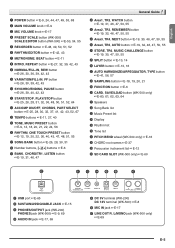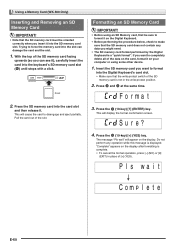Casio WK500 Support Question
Find answers below for this question about Casio WK500.Need a Casio WK500 manual? We have 1 online manual for this item!
Question posted by jerryraypianoplayer on March 21st, 2014
Where Are There Available Pattern Edits For Casio Wk-500 On Sd Cards?
I'm looking for Pattern Edits of various Styles: mostly Bass and Drums, with most of the other tracks edited out, or the tambre sound changed for the rhythm. Where are there Casio Keyboard Users Clubs, who exchange edits?
Current Answers
Related Casio WK500 Manual Pages
Similar Questions
Does The Casio Wk-500 Keyboard Compatible With Android & Apps For Midi?
Information, Details, Connections & Compatibility
Information, Details, Connections & Compatibility
(Posted by jurycagm 11 months ago)
Compatible Sd Card For Casio Lk-270
I was wondering if you could give me any examples of compatible SD cards for the Casio Lk-270 keyboa...
I was wondering if you could give me any examples of compatible SD cards for the Casio Lk-270 keyboa...
(Posted by ckisaka79 9 years ago)
Formatting Sd Card
How do i format 2GB SD Card on Casio CTK5000?
How do i format 2GB SD Card on Casio CTK5000?
(Posted by blueseacomposite 9 years ago)
Save Built-in Rhythm To Sd Card
Can I save a song that uses built-in rhythm to SD card?
Can I save a song that uses built-in rhythm to SD card?
(Posted by bbdancer 10 years ago)
Not Able To Format The Sd Card Of 2gb Croma In The Ctk 5000
Even after following the steps given in the user guide not able to format the sd card which is of cr...
Even after following the steps given in the user guide not able to format the sd card which is of cr...
(Posted by sujathakashyap7 11 years ago)