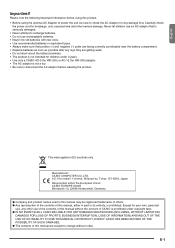Casio WK200 Support and Manuals
Get Help and Manuals for this Casio item

Most Recent Casio WK200 Questions
How Do I Find The Internal Volume Control?
How do I find the internal volume control?
How do I find the internal volume control?
(Posted by miltonagape 6 years ago)
Casio Wk-200 Manual
Got a Casio wk200 and no manual. I can turn it on but can't figure how to use it. Need to see amanua...
Got a Casio wk200 and no manual. I can turn it on but can't figure how to use it. Need to see amanua...
(Posted by ctluce 8 years ago)
How Do You Use A Casio Wk-200 Built In Pedal
(Posted by MOLLkag 9 years ago)
Wk-200 How To Change Tone And Measure
(Posted by plaxbsd420 9 years ago)
How To Fix Casio Wk-200 Keyboard No Sound At All
(Posted by ncskto 10 years ago)
Casio WK200 Videos

MicroKorg,Korg MicroSampler,Roland SP-555 and VS2000' Roland Alpha Juno2 and a Casio WK200 (JAM)
Duration: 6:44
Total Views: 502
Duration: 6:44
Total Views: 502
Popular Casio WK200 Manual Pages
Casio WK200 Reviews
We have not received any reviews for Casio yet.