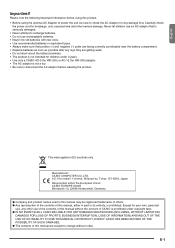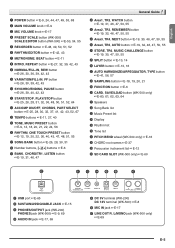Casio WK200 Support Question
Find answers below for this question about Casio WK200.Need a Casio WK200 manual? We have 1 online manual for this item!
Question posted by ctluce on April 20th, 2016
Casio Wk-200 Manual
Got a Casio wk200 and no manual. I can turn it on but can't figure how to use it. Need to see amanual some how.
Current Answers
Related Casio WK200 Manual Pages
Similar Questions
Driver Needed
I Need The Driver To Connect To A Window 7 Professional 64bits Computer
I Need The Driver To Connect To A Window 7 Professional 64bits Computer
(Posted by laernitrof 2 years ago)
How To Turn Off The Metronome On A Casio 1630 Musical Keyboard.
I do not record any music and only play for my own entertainment. I've looked in the manual and have...
I do not record any music and only play for my own entertainment. I've looked in the manual and have...
(Posted by abkoryciak 6 years ago)