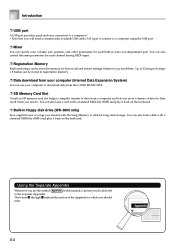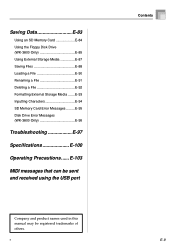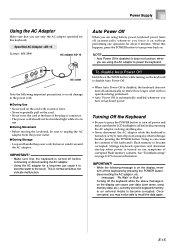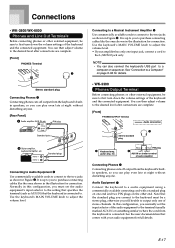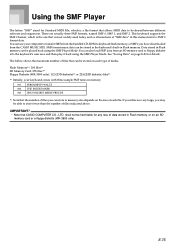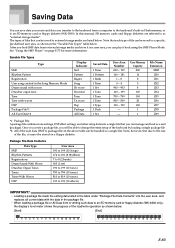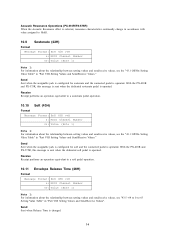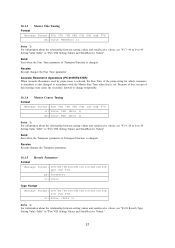Casio WK3800 Support and Manuals
Get Help and Manuals for this Casio item

View All Support Options Below
Free Casio WK3800 manuals!
Problems with Casio WK3800?
Ask a Question
Free Casio WK3800 manuals!
Problems with Casio WK3800?
Ask a Question
Most Recent Casio WK3800 Questions
Instrument Definition File.
My question is, where can I get an Instrument definition file for my Casio WK3800 instrument. (INS)I...
My question is, where can I get an Instrument definition file for my Casio WK3800 instrument. (INS)I...
(Posted by CheasySG 1 year ago)
New Casio Wk3800. Keyboard
how can I return the sound to factory settings.?
how can I return the sound to factory settings.?
(Posted by kenread35 9 years ago)
Maybe You Can Help Me
I bought the Casio WK3800 Keyboard. In very simple terms, how do I combine different instruments in ...
I bought the Casio WK3800 Keyboard. In very simple terms, how do I combine different instruments in ...
(Posted by theodorepalmer 10 years ago)
Casio WK3800 Videos
Popular Casio WK3800 Manual Pages
Casio WK3800 Reviews
We have not received any reviews for Casio yet.