Casio CTK2100 Support and Manuals
Get Help and Manuals for this Casio item
This item is in your list!

View All Support Options Below
Free Casio CTK2100 manuals!
Problems with Casio CTK2100?
Ask a Question
Free Casio CTK2100 manuals!
Problems with Casio CTK2100?
Ask a Question
Casio CTK2100 Videos
Popular Casio CTK2100 Manual Pages
User Guide - Page 2


... of others. ● Any reproduction of the contents of Conformity
Model Number: CTK-2100 Trade Name: CASIO COMPUTER CO., LTD. Declaration of this manual, either in accordance with the instructions, may cause harmful interference to operate the equipment. Important! This mark applies in a particular installation. Manufacturer: CASIO COMPUTER CO.,LTD. 6-2, Hon-machi 1-chome, Shibuya-ku, Tokyo...
User Guide - Page 3
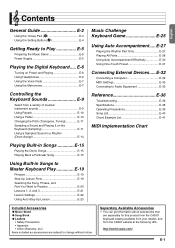
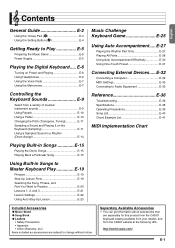
... the Keyboard Sounds E-9
Select from the CASIO website at the following URL. E-27
Playing the Rhythm Part Only E-27 Playing All Parts E-28 Using Auto Accompaniment Effectively E-30 Using One-Touch Preset E-31
Connecting External Devices.....
E-32
Connecting a Computer E-32 MIDI Settings E-33 Connecting to Audio Equipment E-35
Reference E-36
Troubleshooting E-36 Specifications E-38...
User Guide - Page 4
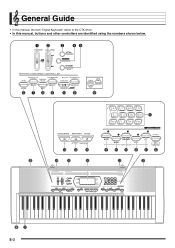
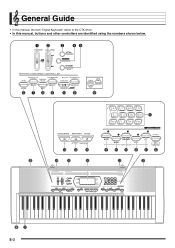
General Guide
• In this manual, the term "Digital Keyboard" refers to the CTK-2100.
• In this manual, buttons and other controllers are identified using the numbers shown below.
1 2 3 45
6 7 8 9 bk bl
bm
bn
bo bp bq
br bs bt ck cl cm
cn
co cp
cq
cr
cn
cs ct
E-2
User Guide - Page 8


... down the volume level before connecting
headphones. Doing so creates the risk of hearing damage.
• If you are using headphones that power is being used for long period. Turn on Power and Playing 1.
Auto Power Off is disabled while the AC adaptor is not turned off the keyboard power causes all current settings and sampled sounds (page E-11...
User Guide - Page 12


...duration. SUSTAIN jack
Selecting the Pedal Effect
1. Reve r b
J a c k
2. Use the bn (10-key) [-] and [+] keys to select the
reverb setting you ...Pedal
A pedal can change notes in various ways while playing. • A pedal unit does not come with the Digital Keyboard. Purchase one separately from your retailer. Connecting a Pedal Unit
Connect an optional pedal unit.
Pressing the pedal...
User Guide - Page 13


...Turn off the external device and the Digital Keyboard before connecting them.
• Sampled sounds are highly creative. Turn on a CD. • The tuning setting range is -99 to +99 cents.... musical instrument. Also, some artists perform their music with slightly altered tuning. Press 3 a number of the external device
and Digital Keyboard down.
2. Tune
2. Controlling the Keyboard ...
User Guide - Page 15
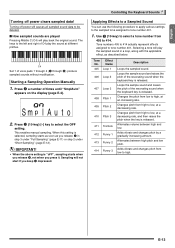
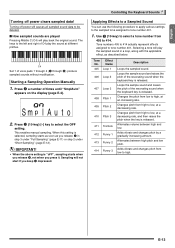
...it.
English
Turning off power will causes all sampled sound data to high, at a decreasing rate, and then raises the pitch when the key is released. Starting a Sampling Operation Manually
1. Smp l Au ...to tone number 401.
1. Controlling the Keyboard Sounds
Applying Effects to a Sampled Sound
You can use the following procedure to apply various settings to the sampled tone assigned to the...
User Guide - Page 18


Sustain pedal
Key
Note
Moon l i gh
■ Skip Forward
1. Each press of 8 skips ahead one measure. Press bk ... Forward, Skip Back
Use the operations in this section to play and practice. This pauses song playback.
2.
This starts playback of Specific Measures
You can use the procedure in Songs
3. Holding down 7 skips back at high speed until you paused it . Tempo
Fingering...
User Guide - Page 24


... bl to press the correct keyboard key, the Digital Keyboard will display keyboard guidance and voice fingering guide will tell you play next. This disables phrase repeat play each note in Lesson 2.
4
Song playback will cause song playback to select the OFF
setting. Play the song along with both hand parts and then press bk.
S p e a k
2. Lights...
User Guide - Page 34


... Digital Keyboard to music software running on your computer, or you can cause problems with these requirements before connecting the keyboard to Your Computer
• Make sure you are connecting the keyboard to ... does not conform to send and receive data will be installed on your computer, use a
commercially available USB cable to connect it .
• Operating System Windows® XP (SP2...
User Guide - Page 35


...; For detailed specifications and connections that comes with leaving the USB cable connected when you can be used for sending Digital Keyboard data to a computer. • The keyboard channel setting range is 01 to MIDI data send and receive by this keyboard, see the user documentation that apply to 16.
1. Ch
2. Configure the music software settings to select
one...
User Guide - Page 37


... when they are sounded from the Keyboard
Connection requires commercially available connecting cords, supplied by you .
After connecting, turn down the keyboard and external device volume levels whenever turning power on or off .
• After connecting, turn on the external device, lower the volume setting of the external device.
The connecting cords should have a stereo standard...
User Guide - Page 39


... settings (page E-6).
Computer Connection
I made has changed.
• Adjust the main volume setting (page E-6). • Turn power off the keyboard and then exit the music software on to AC adaptor
power (page E-5). Sampled data is deleted whenever keyboard power is selected correctly with new ones or switch over to initialize all keyboard settings
(page E-6). • Replace...
User Guide - Page 40


... Up Lesson Lessons Lesson Part Functions
Music Challenge Auto Accompaniment
Rhythm Patterns One Touch Presets Other Functions Transpose Tuning MIDI Musical Information Function
Inputs/Outputs USB port Sustain jack Phones/Output jack
Audio In jack
Power Jack Power Supply
Batteries Battery Life AC Adaptor Auto Power Off Speakers Output Power Consumption Dimensions Weight
CTK-2100 61 standard-size...
User Guide - Page 44


Model: CTK-2100
MIDI Implementation Chart
Version : 1.0
Function
Basic Channel
Default Changed
Mode
Default Messages Altered
Note Number
True voice
Velocity
Note ON Note OFF
After Touch
Key's Ch's
Pitch Bender
Control Change
0, 32 1
6, 38 7
10 11 64
Transmitted
1 1 - 16
Mode 3 X
36 - 96
O 9nH v = 100 X 9nH v = 0
X X
X
O X X O O X O *3
Recognized
1 - 16 1 - 16
Mode 3 X
Remarks
0 ...
Casio CTK2100 Reviews
Do you have an experience with the Casio CTK2100 that you would like to share?
Earn 750 points for your review!
We have not received any reviews for Casio yet.
Earn 750 points for your review!

