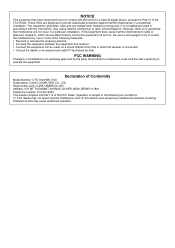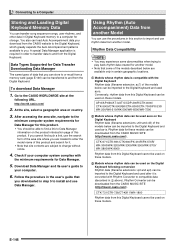Casio CTK7000 Support and Manuals
Get Help and Manuals for this Casio item

View All Support Options Below
Free Casio CTK7000 manuals!
Problems with Casio CTK7000?
Ask a Question
Free Casio CTK7000 manuals!
Problems with Casio CTK7000?
Ask a Question
Most Recent Casio CTK7000 Questions
Power Input Problem
How do I fix the power input problem on my ctk 7000 casio keyboard
How do I fix the power input problem on my ctk 7000 casio keyboard
(Posted by abuckpidik 2 years ago)
Manual For Casio Ctk7000
Hello. How can I buy the Casio ctk7000? Thanks, -Arthur-
Hello. How can I buy the Casio ctk7000? Thanks, -Arthur-
(Posted by artsgtr 3 years ago)
Hello On Your Site You Show A Service Manual For A Casio Ctk700 Keyboard-
Hello I URGENTLY require a SERVICE MANUAL for a CASIO CTK 700 Keyboard ... You show it as available ...
Hello I URGENTLY require a SERVICE MANUAL for a CASIO CTK 700 Keyboard ... You show it as available ...
(Posted by kerryliz 7 years ago)
Looking For A Cheap Sdhc Memory Card Fora Casio Ctk 7000 Keyboard
(Posted by happytobekim 10 years ago)
Casio CTK7000 Videos
Popular Casio CTK7000 Manual Pages
Casio CTK7000 Reviews
We have not received any reviews for Casio yet.